Digital Literacy and Online Safety (Year 4)
National Curriculum Links - Computing KS2
The content of this plan cover the following NC strands:
- use search technologies effectively, appreciate how results are selected and ranked, and be discerning in evaluating digital content
- select, use and combine a variety of software (including internet services) on a range of digital devices to design and create a range of programs, systems and content that accomplish given goals, including collecting, analysing, evaluating and presenting data and information
- use technology safely, respectfully and responsibly; recognise acceptable/unacceptable behaviour; identify a range of ways to report concerns about content and contact.
Why this? What does it build on?
This unit builds on important online safety messages that will be delivered in Key Stage 1. Students cover a range of age-appropriate online safety and digital literacy themes in Keeping safe and exploring technology (Year 1) and Keep safe and create (Year 2). In Digital Literacy and Online Safety (Year 3) students learn about screen time issues, privacy, digital footprints, online communities, online bullying and copyright principles.
What comes next?
The digital literacy content in this unit will form foundations to look at similar themes in even more depth with our Digital Literacy and online safety units for Year 5, and Year 6.
Other units also include online safety and digital literacy messages, such as Communication and collaboration, Computational thinking - Alien contact, Building Collaborative websites, Manipulating images and Inside the internet.
View our full curriculum map
Take a look at our full curriculum map to see how units across all year groups, from Year 1 to Year 6 link.
A note about this unit
![]()
The lessons in this unit or work are taken from Common Sense Education’s excellent Digital Citizenship curriculum. Their resources are shared for free under A Creative Commons Attribution- NonCommercial- NoDerivatives 4.0 International License. As a result, this plan can be accessed without logging into our site and is FREE FOR ALL TO USE. It can be shared and used by anyone under the terms of that license. The original materials can be found at: https://www.commonsense.org/education/uk/digital-citizenship
Education for a Connected World
The Education for a Connected World framework describes the Digital knowledge and skills that children and young people should have the opportunity to develop at different ages and stages of their lives. It highlights what a child should know in terms of current online technology, its influence on behaviour and development, and what skills they need to be able to navigate it. Common Sense resources are recommended in the Education for a Connected World framework as essential skills for today's learners. Both resources together, along with Project Evolve, provide you with an excellent set of tools to deliver a comprehensive online safety and digital literacy curriculum.
Education for a Connected World's strands align with Common Sense Education's Digital Citizenship strands in the following way:
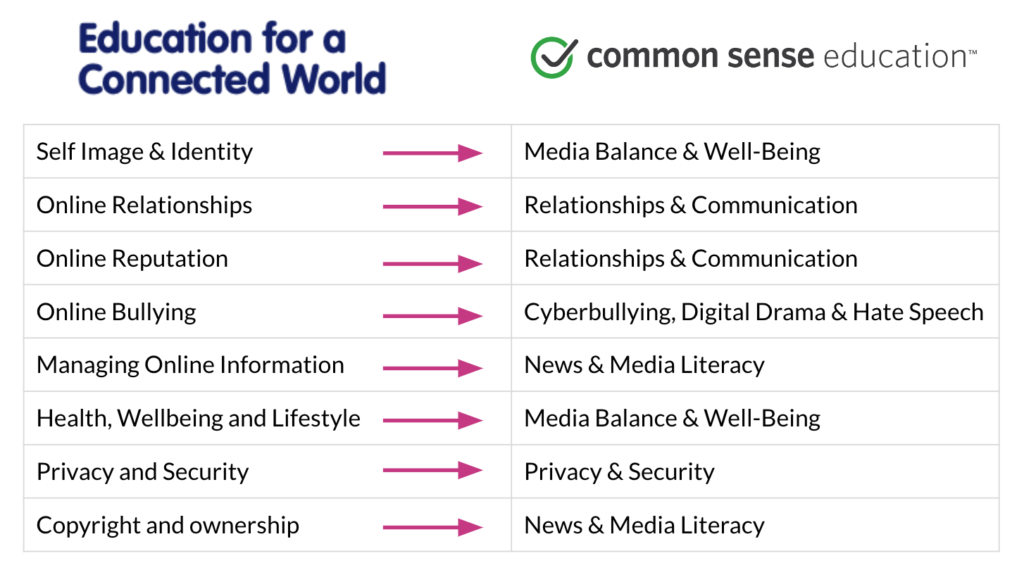
Look out for more detail in each of the lessons in this unit, about the strands and statements from Education for a Connected World that link to each lesson.
Unit Resources
Key vocabulary for this unit
Advertising - messages or photos that are made to persuade someone to buy a certain product
Alter - to change the way something looks, sometimes using a computer or other digital tools
Assumption - something that someone thinks is true, but in reality, may or may not be
Community - a group of people who share the same interests or goals
Digital citizen - someone who uses technology responsibly to learn, create, and participate
Empathy - to imagine the feelings that someone else is experiencing
Identity - different parts of your culture, experiences, and interests that make you unique
Interpret - to understand something based on our point of view
Norm - a way of acting that everyone in a community agrees to
Password - a secret string of letters, symbols, and numbers that you can use to restrict who can access something digital
Persuade - to cause someone to believe something
Photo retouching - digital alteration of a photo to enhance the way someone looks (removing of wrinkles, clearing of skin, changing their body, etc.)
Phrase - a group of words that go together and are easy to remember
Pledge - a promise or an oath that one makes
Responsibility - a duty you have to yourself or others
Selfie - a picture you take of of yourself, usually with a phone
Symbol - a character other than a number or letter, such as #, !, or @.
Username - a name you create to sign into a website, app, or game
Related units
Digital Literacy and Online Safety (Year 8)
About this unit Six lessons taken from Common Sense Education’s excellent digital citizenship curriculum, covering a wide range of topics…
Digital Literacy and Online Safety (Year 7)
About this unit Six lessons taken from Common Sense Education’s excellent digital citizenship curriculum, covering a wide range of topics…
Digital Literacy and Online Safety (Year 6)
About this unit: Six lessons taken from Common Sense Education’s excellent digital citizenship curriculum, covering a wide range of topics…
Digital Literacy and Online Safety (Year 5)
About this unit: Six lessons taken from Common Sense Education’s excellent digital citizenship curriculum, covering a wide range of topics…
Digital Literacy and Online Safety (Year 4)
About this unit: Six lessons taken from Common Sense Education’s excellent digital citizenship curriculum, covering a wide range of topics…
Keeping Safe and Exploring Technology
You need to be logged in to view this content. Please Log In. Not a Member? Join Us
