Middle Schools
Welcome to our computing scheme of work!
Welcome to our planning collection. Please note that these plans may be edited and updated over time and are designed to remain as online documents.
The information below should give you a good idea what the resources are all about, but if you have any questions or comments please get in touch.
What are the resources?
We have created a collection of detailed lesson plans and teaching resources to support you with forming a scheme of work to deliver the computing curriculum in your school.
We now have over 50 plans available from Key Stage 1 to Key Stage 3. More than fit into a year of teaching across an average school! This is to ensure schools have choice and flexibility in terms of which units they choose to teach. We also like to keep things fresh, and so we’re always updating plans and adding new things to the collection, and because they are online resources, you’ll always find the latest copy right here.
We have put together an example long term plan that maps out an example of how some of our units could be taught across a typical middle school. But this is just an example, and there is flexibility to move things around between some year groups and when in the year things are taught. Please also bear in mind that this example does not contain all of our available units, so there may be other things in our collection that you prefer, or are more suited to the situation in your school.
We can support you to launch these resources in your school. We'd be delighted to introduce your staff to what’s available and help you shape the units into a curriculum that works for your school. Get in touch if you'd like to arrange that.
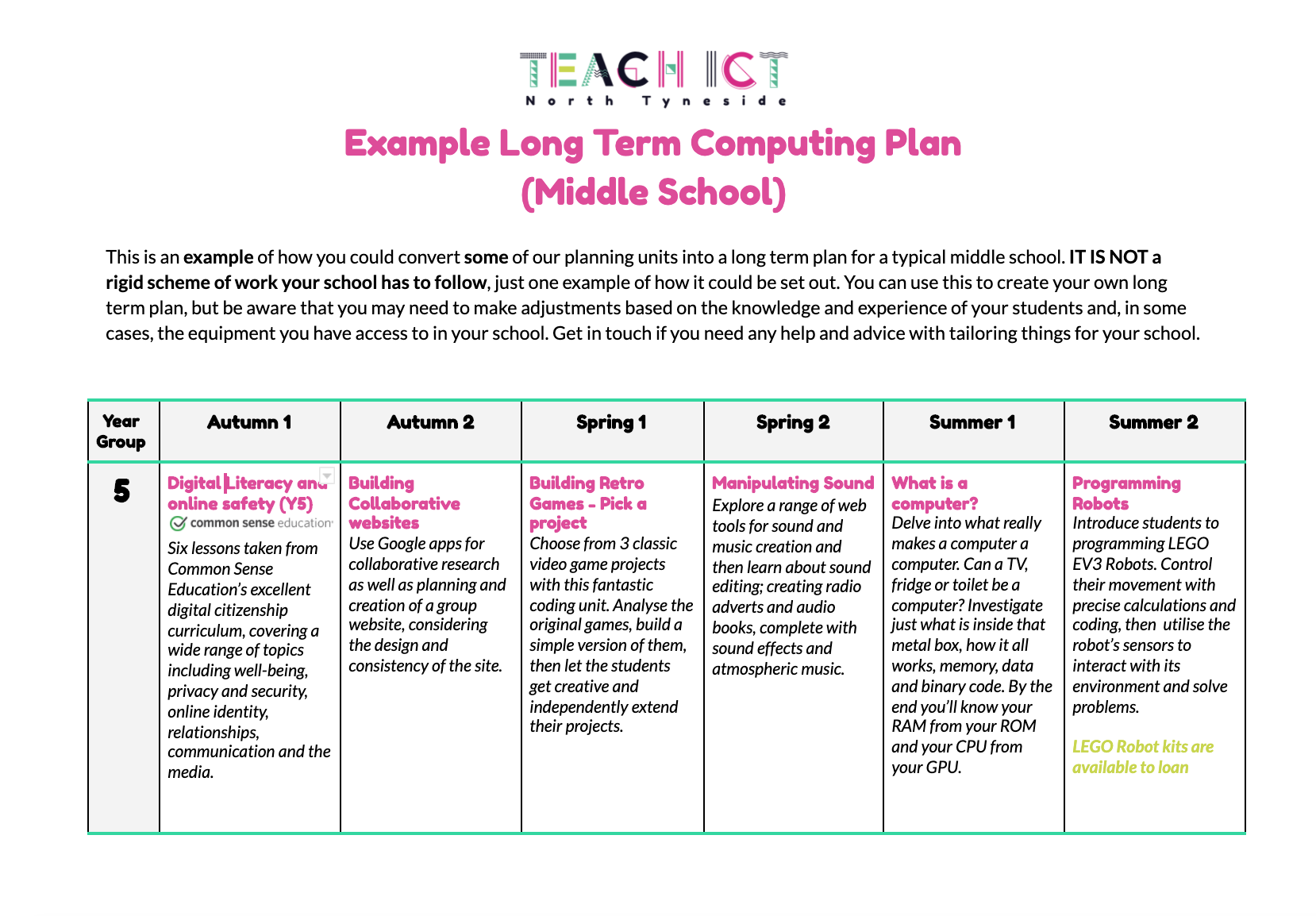
View and download a document version of our example long term plan here.
Open the document and download from the File menu > Select Download.
Who can access the resources?
- These resources are currently FREE for schools who buy into our ICT SLA 2A - ICT for Teaching and Learning at 4 days or more
- You can also buy access to to just these resources by purchasing our ICT SLA 2B - Schemes of Work
- All staff in your school will have online access to the resources and are free to use these resources for teaching and learning in your school.
- They must not be reproduced for commercial gain.
- They should not be shared in any way with individuals or organisations that have not paid for access or do not buy into the SLA for Teaching and Learning.
How are the resources organised?
The site menu gives you the option to see the units we recommend for Middle schools. We've broken them down into autumn, spring and summer terms, however, there's nothing to stop you moving things around if it works better in your schools.
You can also just browse all our units from the site menu, or break them down into all Key Stage 1, 2 or 3 units.
We've categorised our units into two main strands; Computer Science and IT & Digital Literacy. The latter is a combination of two computing categories, but they overlap each other so often when lesson planning that we've merged them for this purpose.
These main strands contain a number of sub-strands within them. We recommend that a broad and balanced curriculum in your school should contain coverage of all of these elements where possible.
Take a look at the categories below:
Computer Science
Control and Programming
Analysing and solving problems, exploring how machines work, writing algorithms, debugging algorithms, controlling physical devices.
Computational Thinking
Activities that teach the key processes of computational thinking: decomposition, pattern recognition, abstraction and algorithms, as well as understanding of the theory of computer science and how machines work.
IT & Digital Literacy
Multimedia
Digital art packages, 3D design, photo editing, word processing, desktop publishing, web design, presenting and storytelling, animation, recording, editing, creating sounds and video and music digitally.
Information and Technology
Safe and smart digital research, how computers work, how the internet works, searching, data handling, databases, data storage.
Online Safety
Safe, healthy and responsible use of technology. Media balance and well-being, privacy and security, digital footprint and identity, relationships and communication, cyberbullying, digital drama and hate speech, news and media literacy.
