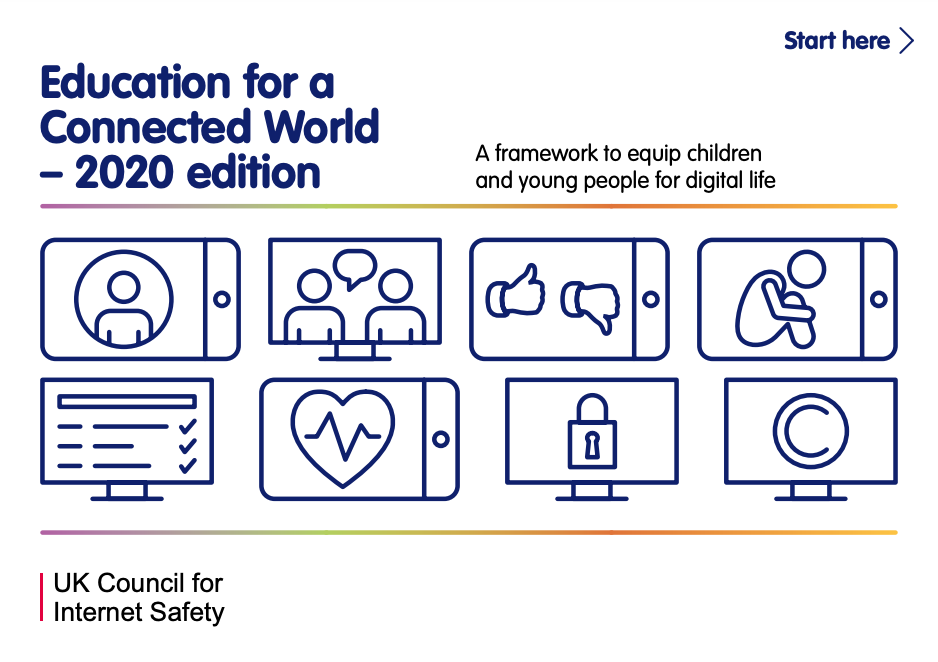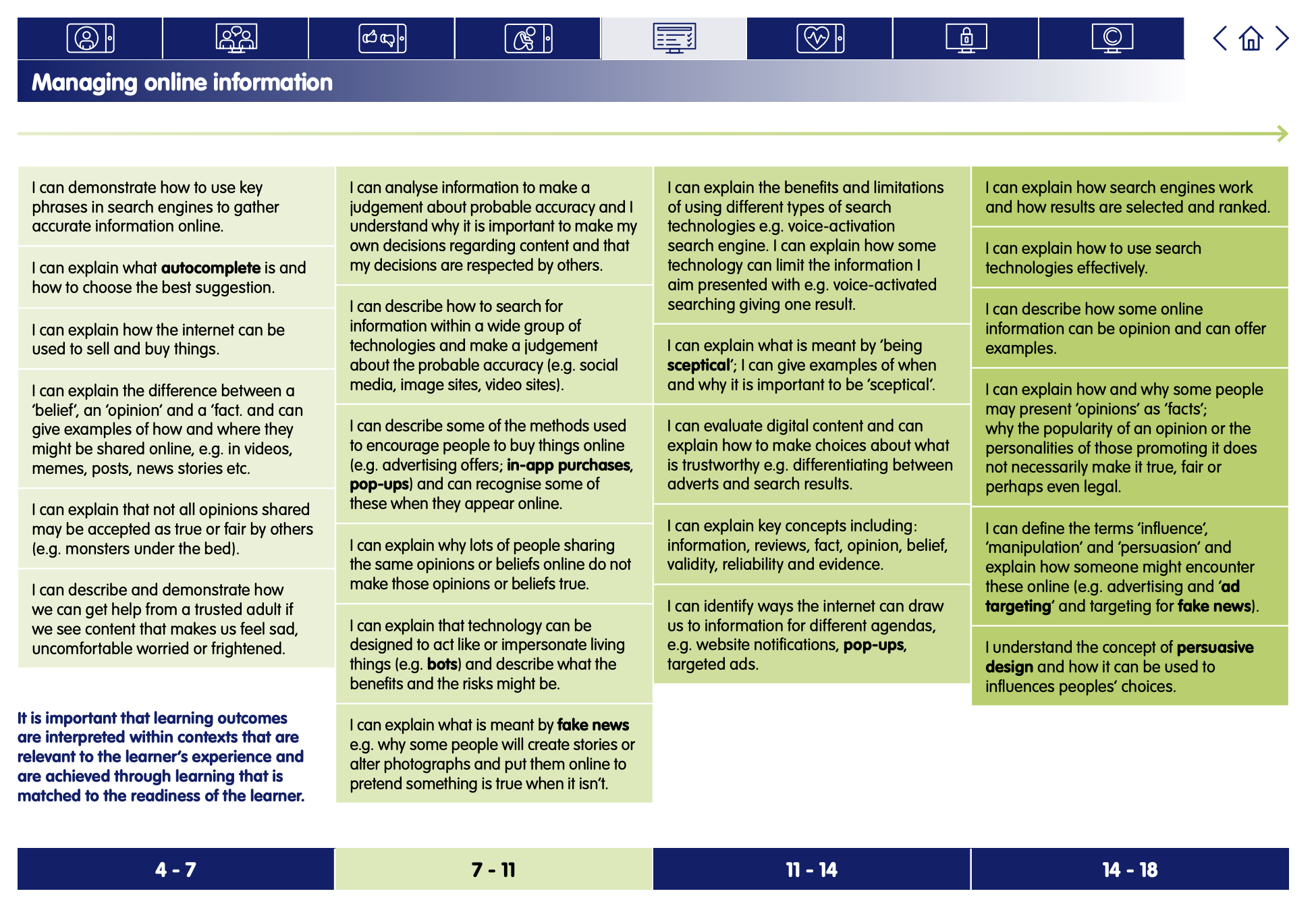Reading News Online
Digital Literacy and Online Safety (Y6) - Lesson 6
A note about this lesson

This lesson is taken from Common Sense Education’s excellent Digital Citizenship curriculum. Their resources are shared for free under A Creative Commons Attribution- NonCommercial- NoDerivatives 4.0 International License.
You can find the original resources HERE.
Objectives
- Understand the purposes of different parts of an online news page.
- Identify the parts and structure of an online news article.
- Learn about things to watch out for when reading online news pages, such as sponsored content and advertisements.
Lesson Resources
- Scissors and glue · Blank paper
- Reading News Online - Lesson Slides
- Reading News Online - Mix & Match Cards
- Reading News Online - Label A News Page Student Handout
Lesson 1 - Finding My Media Balance
Lesson 2 - You Won't Believe This!
Lesson 3 - Beyond Gender Stereotypes
Lesson 4 - Digital Friendships
Lesson 5 - Is It Cyberbullying?
Lesson 6 - Reading News Online
Links to Education for a Connected World.
This lesson from Common Sense Media's Digital Citizenship curriculum links to the following strands from the Managing online information section of the Education for a Connected World framework.
Introduction - The News You Know
Kids find and read news in lots of different ways. But studies show they're not very good at interpreting what they see. How can we help them get better? Teaching your students about the structure of online news articles is an important place to start.
Before the Lesson: For the Explore activity, print out two Mix & Match Student Handout. Cut out and shuffle all of the cards from one copy, and keep the other copy as reference.
As an optional activity before the lesson, have students play the Search Shark game in Digital Passport™ by Common Sense Education. This will help introduce key concepts of this lesson. To see more, check out the Digital Passport Educator Guide.
Ask: When you want to get the latest news, where do you look? Students may say they get news from their parents, teachers, television, newspapers, etc.
Define news as new information about recent or important events. (Slide 4)
Project the example online news page on Slide 5. Ask students to raise their hand if they've ever seen a news site like this before.
Invite two to three students to share where they saw it. Follow up by asking whether they remember which news article they read on the news page. If necessary, clarify that an article is a written story in a newspaper, in a magazine, or on an online news website.
Say: Every part of an online news article has a name and a purpose. Reading news online can be tricky because there's a lot of stuff that may look like news, but it's not. So it's important to learn the difference!
(Tip: Use this warm-up as an opportunity to gauge students' prior knowledge of the elements of an online news article and to get a sense of their overall level of news literacy.)
Point to the news article's headline. Ask for a volunteer to read the headline aloud to the class. Ask: What do you think the purpose of a headline in a news article is? Take turns sharing your idea with your partner.
Invite students to share. Sample responses: It tells what the news article is about, it summarises the article, it makes you want to read more, etc.
Explore - The Parts of a News Site
Hand out the shuffled stack of Mix & Match Student Handout cards, one per student.
(Tip: Consider handing the cards out strategically, as some are harder to figure out than others.)
Project Slide 6 and say: We're going to do a mix-and-match activity. You're going to identify the parts of an online news article and of a news website. Each part of an article has three elements. Your job is to use the clues on the cards to find your two other partners to form a group of three.
- Each of you has a card that says either the name of a part of a news article, the description, or the purpose.
- There is one of each type of card (name, description, and purpose) for each part of the article. For example, headline has a name card, a description card, and a purpose card.
- To find your group, pair up with people and take turns reading your cards aloud to each other. Look for clues on your cards (like similar words or ideas) to help you decide if your cards belong in the same group.
- Once you've found a match, work together to try to find the third person who belongs in your group.
- Once you've found your group of three, sit down together and get ready to read your information to the class.
Confirm that students understand directions and then have them begin. Allow students five minutes to find their groups.
(Tip: If students have difficulty finding their group, use the clue icon on the card in the lower-right corner. These are unique to each group and can help students confirm that they've found the right match.)
Say: We're going to review each name, description, and purpose of an online news article and website that surrounds it. When we review your term, you'll be asked to read your card to the class.
Refer to your copy of the Mix & Match Student Handout. For each term, locate the group of students and have them read the name, description, and purpose from their cards.
Explain that it's important to know the difference between a news article and other parts of a news website that represent commercial interests. Define commercial as intended to make money. Point out that advertisements and sponsored content are parts of a news website that are commercial. (You could even invite these groups to stand up.)
Watch: How to Read News Online
Ask: Why do you think it's important to know the different parts of an online news article and website?
Answers may include to help you understand the article, because they tell you what the article is about, or so you know which parts are the article and which aren't. Emphasise the importance of being informed and understanding how online news articles work.
Distribute a blank sheet of paper to each student. Show the Reading News Online video on Slide 7. Ask students to record two or three things that the video says to look out for when reading news online.
Invite students to share their notes on what to look out for when reading news online. Answers can include:
- URL: Always double-check to make sure you're actually on the page you're looking for.
- Headlines: They sometimes exaggerate or say something different from the article to get you to click on them.
- Sections: If you want the facts, just be sure you're not on an opinion article.
- Byline: If there's no byline or date, the article might not be trustworthy.
- Images (or videos): Might be too crazy to be true, or misleading, or might be advertisements.
- Related articles: Could be opinion pieces or other things that aren't news articles.
- Sponsored content: Can include shocking headlines or wild images to get you to click on them.
- Advertisements: Can be disguised to look like news articles. Don't let them fool you.
- Comments: Are open for anyone to post, even if what they have to say is mean or completely untrue.
Label a News Page
Hand out the Label a News Page Student Handout, scissors, and glue. (You can have students complete this step individually, in pairs, or in groups.) Read the directions aloud and circulate to assist any groups that may need help. Allow students 10 minutes to work. (Slide 8)
Extension Activity:
Use the Deceptive Detective Poster as a springboard for further discussion about how to identify trustworthy news sources online.
Plenary
Collect students' labeled sheets. Go through the correct answers and clarify any mislabeling. (Slides 9-18)
Have students complete the Lesson Quiz. Send home the Family Activity and Family Tips.
What did you think of this unit?
When you have completed the unit with your class, please take a moment to leave us some feedback with this short form, it'll really help us create more content you love in the future. Thank you!