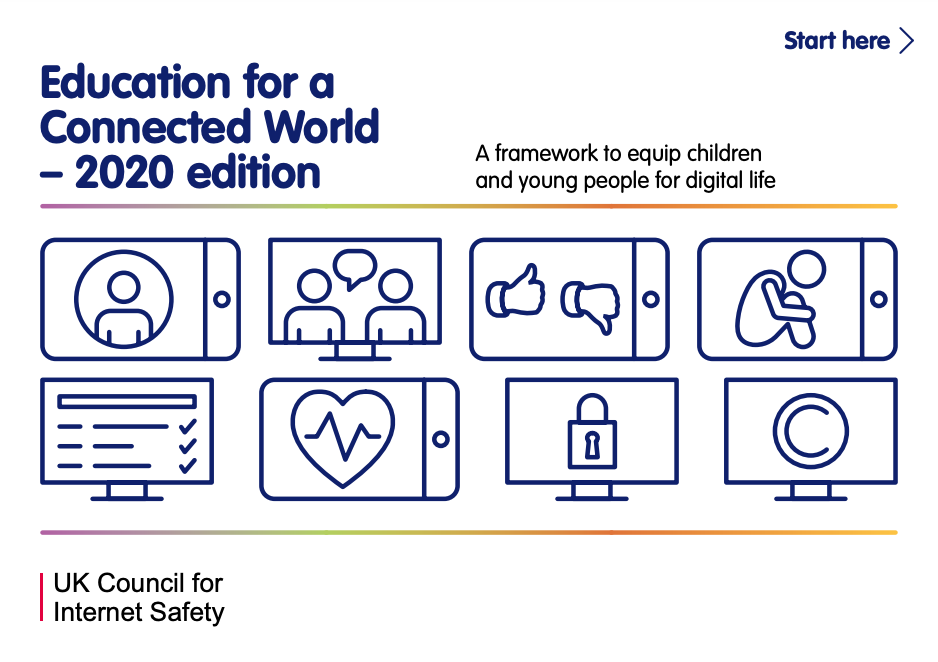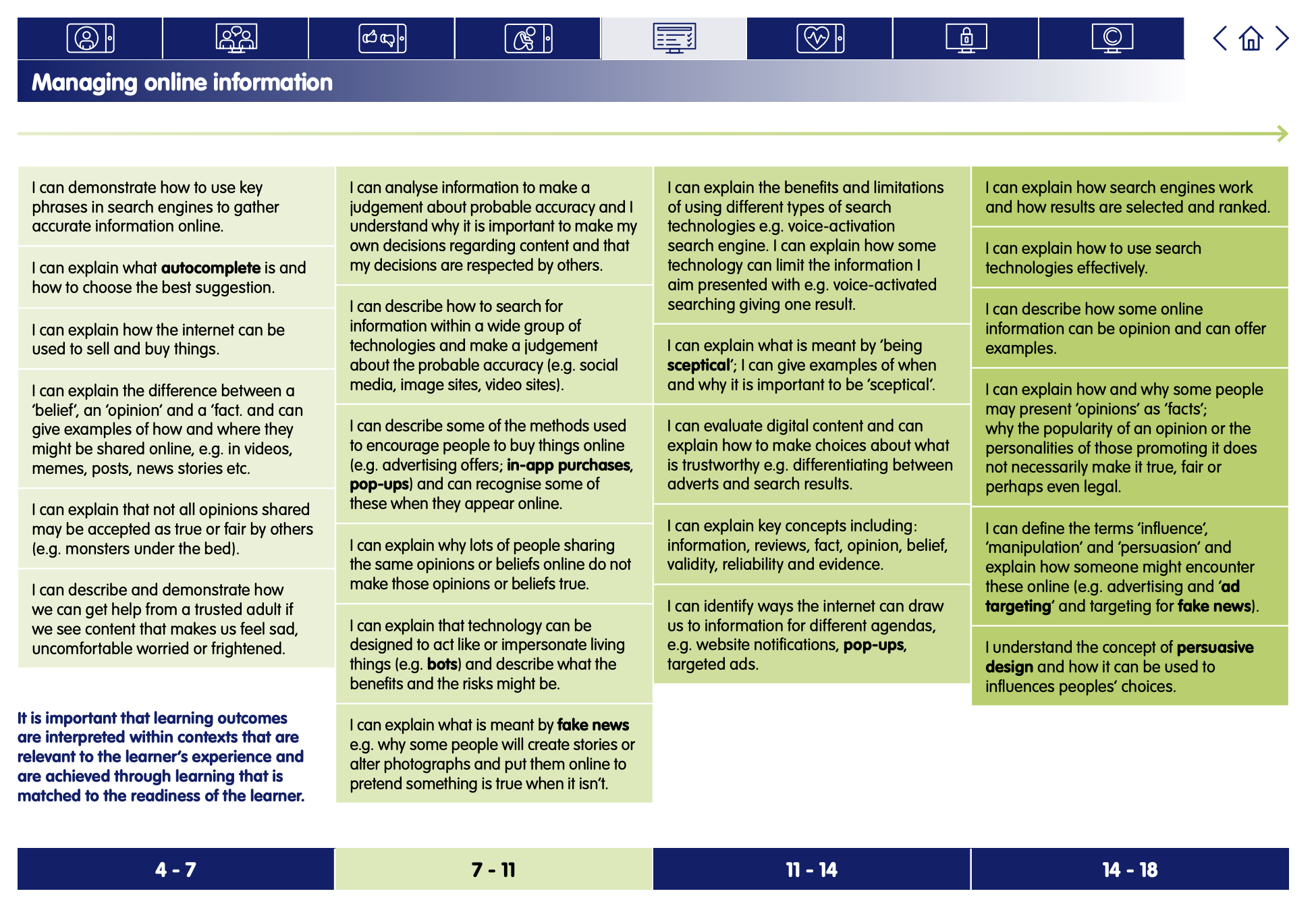You Won’t Believe This!
Digital Literacy and Online Safety (Y6) - Lesson 2
A note about this lesson

This lesson is taken from Common Sense Education’s excellent Digital Citizenship curriculum. Their resources are shared for free under A Creative Commons Attribution- NonCommercial- NoDerivatives 4.0 International License.
You can find the original resources HERE.
Objectives
- Define "the curiosity gap."
- Explain how clickbait uses the curiosity gap to get your attention.
- Use strategies for avoiding clickbait.
Lesson Resources
- You Won't Believe This! - Lesson Slides
- You Won't Believe This! - What's "The Curiosity Gap?" Student Handout
- You Won't Believe This! - What's "The Curiosity Gap?" Student Handout (TEACHER VERSION)
- You Won't Believe This! - Avoiding Clickbait Student Handout
- You Won't Believe This! - Avoiding Clickbait Student Handout (TEACHER VERSION)
Lesson 1 - Finding My Media Balance
Lesson 2 - You Won't Believe This!
Lesson 3 - Beyond Gender Stereotypes
Lesson 4 - Digital Friendships
Lesson 5 - Is It Cyberbullying?
Lesson 6 - Reading News Online
Links to Education for a Connected World.
This lesson from Common Sense Media's Digital Citizenship curriculum links to the following strands from the Managing information online section of the Education for a Connected World framework.
Introduction - Which Would You Click?
The internet is full of catchy headlines and outrageous images, all to make us curious and get our attention. But kids don't usually realise: What you click on isn't always what you get. Show your students the best ways to avoid clickbait online.
Project the examples of clickbait headlines to students on Slide 4 and ask: Which of these headlines would you click first? Why? Take turns sharing your answer with your partner.
Say: All of these are very clickable headlines, but we're going to vote to see which headline the most people would click first. When I read each headline, raise your hand if it's the one you'd click first.
Read through each example and tally the number of votes for each one. Then, reread the headline with the most votes and say: For those who chose this one, why? What got your attention?
Invite students to share why they'd click. Try to get them to pinpoint what information specifically they'd hope to find.
Explain that all of these headlines were created to try to get you to click on them. They do this using something called The Curiosity Gap. The Curiosity Gap is the desire people have to figure out missing information. (Slide 5)
Say: For example, think about your favourite actor or singer. Have you ever wondered where they were born? Or what they like to do in their spare time? Why do you think you're interested in that? It's because your mind doesn't like to have missing pieces, or "gaps" in things we know about. Each of these headlines is making your brain think that there's a gap in something you already know about.
What’s the Curiosity Gap?
Distribute the What's the Curiosity Gap? Student Handout to students and read the directions aloud. Explain that they will be looking at examples of headlines that use the curiosity gap to get your attention.
Read example 1 to the class, "Go Ahead and Play that Video Game: It Might Actually Be Good for You." Ask: How does this image and headline refer to something you already know about? Take turns sharing your ideas with your partner.
Allow students one minute to pair-share and invite them to share. Prompt them to identify specific words in the headline that they already have some knowledge about. As they share answers, model writing or typing them into the handout.
Ask: What knowledge gap does this headline say it will fill? Take turns sharing your ideas with your partner.
Allow students one minute to pair-share and invite them to share. Prompt them to identify specific "holes" in their knowledge of the topic, like "why playing video games is good for you." As they share answers, model writing or typing them into the handout.
Have students complete the rest of the handout in pairs. (Slide 6)
Avoiding Clickbait
Ask: Lots of different kinds of headlines and images use the curiosity gap to try to get you to click on them, including many news sites. But not all are the same. Some are "clickbait." What do you think the word "clickbait" means? Take turns sharing your idea with your partner.
Allow one minute for pairs to share, and invite students to share. Point out that the word clickbait is a compound word made up of "click" (following a link on the internet) and "bait" (something used to get fish to bite on a hook). These are clues to the meaning: an online image or headline that tries to get you to click on it, usually for advertising purposes. (Slide 7)
Say: By getting you to "bite on the hook," or click the link, clickbait headlines help advertisers make more money. When lots of people click on a link, an advertiser gets more traffic and can charge companies more money for their ads. It doesn't matter if the people who click find what they're looking for. In fact, when you click on clickbait, it can:
- Potentially lead to sites you didn't want to go to. This can be confusing and frustrating!
- Infect your device with computer viruses.
- Lead to someone stealing your information.
So, if you come across a headline that you think might be clickbait, avoid clicking it. Instead, do a search on the headline to see if there are other sources that provide the information you're looking for.
Distribute the Avoiding Clickbait Student Handout student handout and say: Sometimes it can be hard to tell if a headline is just clickbait or if it is something actually worth clicking. But there are a few things you can look for. Take a look at the top of the handout.
Review the directions for Part 1 and the suggestions for identifying clickbait. (Slide 8)
Complete the first example on the handout together. Allow students in pairs one minute to decide, and invite students to share. Have students complete the rest of the handout in pairs.
Invite students to share their answers for the examples on the handout. Use the Teacher Version to support students in using specific details from each example.
Plenary - Is It Clickbait?
Direct students to Part 2 of the Avoiding Clickbait Student Handout and read the directions. Allow students three minutes to write down a clickbait headline of their own, and one sentence explaining why it's clickbait. If you have more time, students can draw or find an image to accompany the headline.
Collect handouts to assess student understanding.
Have students complete the Lesson Quiz. Send home the Family Activity and Family Tips.