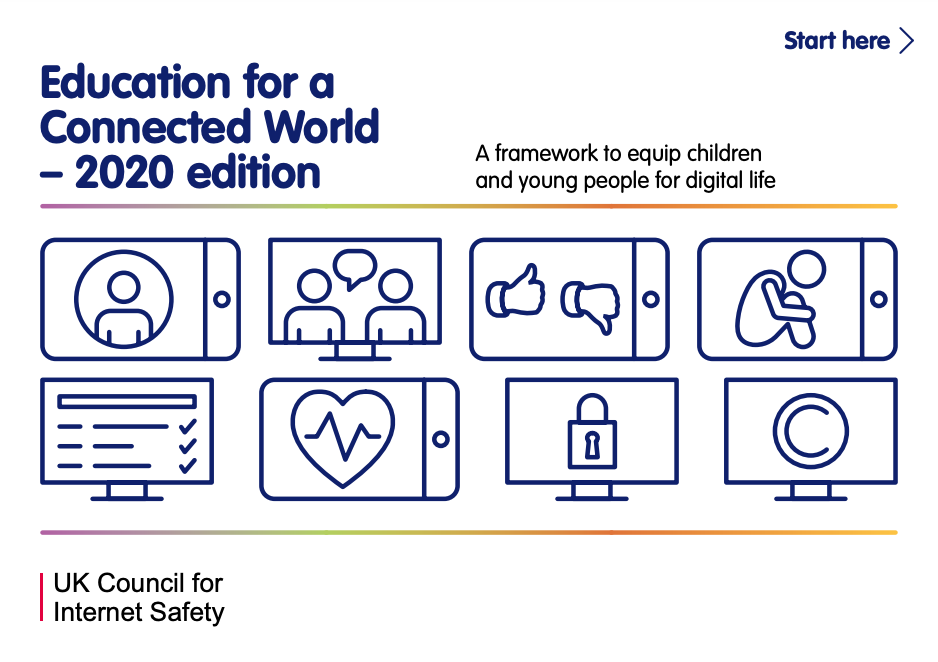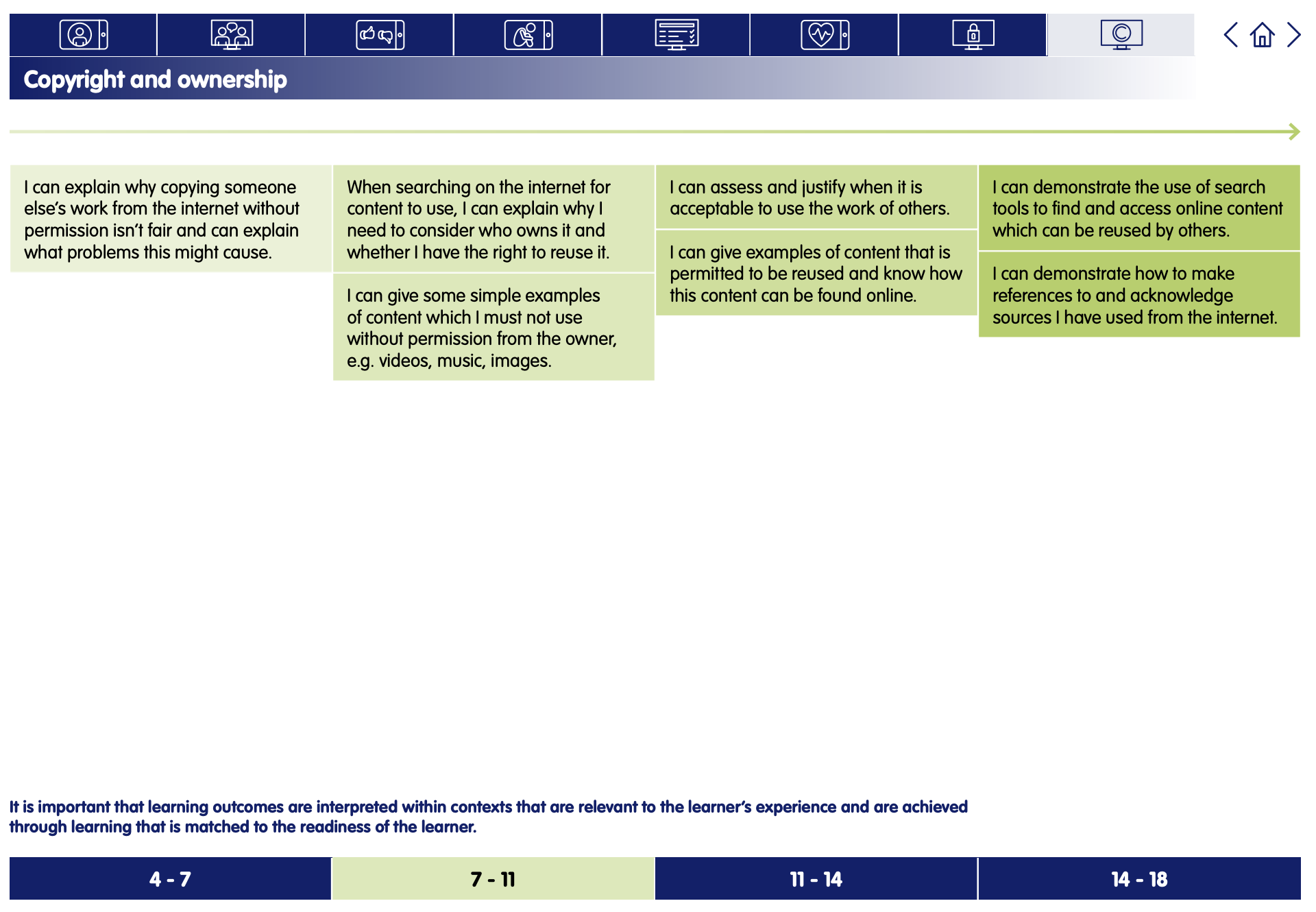A Creator’s Rights and Responsibilities
Digital Literacy and Online Safety (Y5) - Lesson 6
A note about this lesson

This lesson is taken from Common Sense Education’s excellent Digital Citizenship curriculum. Their resources are shared for free under A Creative Commons Attribution- NonCommercial- NoDerivatives 4.0 International License.
You can find the original resources HERE.
Objectives
- Define "copyright" and explain how it applies to creative work.
- Describe their rights and responsibilities as creators.
- Apply copyright principles to real-life scenarios
Lesson 1 - My Media Choices
Lesson 2 - Private and Personal Information
Lesson 3 - Our Online Tracks
Lesson 4 - Keeping Games Fun and Friendly
Lesson 5 - Be a Super Digital Citizen
Lesson 6 - A Creator's Rights and Responsibilities
Links to Education for a Connected World.
This lesson from Common Sense Media's Digital Citizenship curriculum links to the following strands from the Copyright and ownership section of the Education for a Connected World framework.
Introduction - We Are All Creators
It's common for kids to use images they find online, for school projects or just for fun. But kids don't often understand which images are OK to use and which ones aren't. Help your students learn about the rights and responsibilities they have when it comes to the images they create and use.
Before the lesson: As an optional activity before the lesson, have students play the Mix-n-Mash game in Digital Passport™ by Common Sense Education. This will help introduce key concepts of this lesson. To see more, check out the Digital Passport Educator Guide.
Ask: What does the word "creator" mean? Take turns sharing your idea with your partner. (Slide 4).
Invite students to share their responses. Clarify that a creator is simply someone who creates something, like a photo, a song, or even a dish of food.
Point out to students that they are all creators. Ask: Think about a time you created something, when you wrote down an idea, took a picture or video of something, made a piece of art, or uploaded something you made to the internet. What was it?
Invite students to share.
Ask: What about a time when you've used someone else's creation online, like an image or a quote from an article?
Invite students to share. Explain that when we create something, it's automatically ours. We have protections in place to make sure others don't use our work and say it's theirs. This protection is called copyright.
Define - What’s Copyright?
Ask: Have you heard of the term "copyright"? What comes to mind when you hear that word? Take turns sharing with a partner.
Invite two or three students to share. Define copyright as legal protection that creators have over the things they create. (Slide 5)
Distribute the What's Copyright? Student Handout, one per student, and read the directions for Part 1 aloud. Allow students to work in groups to complete Part 1 of the handout. Use the Teacher Version to support students as they work. (Slide 6)
Review the correct answers for Part 1 by inviting students to share. Below are some helpful notes for clarifying student misunderstandings:
- Copyright: It does not matter if a work is hard copy or digital, it is still protected by copyright. A regular copyright (with this symbol) means you must get permission from the creator to use the work.
- License: Creators can choose what kind of copyright license they want. They can determine how strict or open to be about others using, sharing, altering, or making money from their work. Creative Commons is a copyright license that allows for flexibility in how others use the work (such as to copy, alter, or make money from it).
- Attribution: A citation is a formal version of attribution with very specific information about the work (MLA, APA, etc.). See best practices for Creative Commons attribution.
- Plagiarism: When you don't provide attribution to the creator of the work, it's like stealing.
Prompt students to work in groups to complete Part 2 of the handout. Clarify that students should discuss their ideas as a group before writing down their responses. (Slide 7)
Invite students to share their responses to Part 2.
Ask: Do you think copyright is important? Why does it matter who gets credit for something?
Invite students to respond. Emphasise that in addition to concrete benefits like money or fame, there is also fairness: If someone puts in the effort and time to create something, that person deserves to get the credit and have a say in how it gets used.
Say: As a digital citizen and creator, you have a right to decide how your creative work is copyrighted. But you also have a responsibility in how you use the work of others.
Apply - May I?
Ask: Let's say you're doing a report on the history of the World Cup. You search Google for images and find the perfect image of a crazily screaming fan you want to use in your report. How will you decide whether you can use it or not?
Invite students to respond. Emphasise that before using any images, or anyone's creative work of any kind, students should follow the practice "Ask and Attribute."
Project Slide 8 and explain that "Ask and Attribute" means that before you use a photo online, you should:
- "Ask" what kind of copyright license a photo has and whether you need permission to use it, and
- If the license allows you to use it, make sure to "Attribute" it to its creator.
Project Slide 9 and explain to students that to figure out what type of license an image has:
- Do a reverse image search to try to find the original creator of the image.
- If the photo has a regular copyright, email or get a hold of the creator to ask permission.
(Note: Though students and educators have the right to use copyright-protected work for education purposes, it's best to follow the tenets of "fair use." See the Common Sense Education video on copyright and fair use and the Fair Use Evaluator for more information.)
If students get permission, they should provide attribution by listing the author and date and linking back to the photo's source. You could also have them use a citation, depending on your classroom practice.
Extension Activity:
Have students visit PhotosforClass to find a Creative Commons photo on a keyword of their choice. Have them download the photo and look at the attribution URL for the photo. Have them look up that attribution link to investigate what kind of copyright license the photo has. Students can write up a short paragraph explaining their findings to a partner or explain in front of the class.
Plenary - OK or No Way?
Say: I'm going to read you a scenario aloud. After I finish, give a thumbs up or a thumbs down for whether this is OK, according to copyright protections.
Here is the scenario: Manny has to write a science report about where his local water comes from. He finds a paragraph on a website that is just right for his report. Manny copies it in his own handwriting and changes a couple of words to make it sound like something he would say. Is this "OK" or "no way"?
Allow students to hold their thumbs up or down, and invite students to share their reasoning. Clarify that the correct answer is "no way" because Manny copied the article. Even though he changed a few words and wrote it in his own handwriting, it's still plagiarism. In addition, he didn't provide attribution.
Have students complete the Lesson Quiz. Send home the Family Activity and Family Tips.
What did you think of this unit?
When you have completed the unit with your class, please take a moment to leave us some feedback with this short form, it'll really help us create more content you love in the future. Thank you!