
A Parent’s Guide to Keeping Your Children Safe Online

As children become more connected and tech-savvy, ensuring their safety online is a top priority for parents. However, with the ever-changing digital landscape, it can be overwhelming to keep up. This guide offers quick, practical tips and handy tools to help you keep your children safe online and navigate online safety confidently, whether it’s managing new devices or understanding the latest trends.
Above all, talk to them
Having regular conversations with your children about their online activities is the best way to detect potential issues early. Make it part of your conversation routine at mealtimes, during journeys in the car or at winding down time at the end of the day. Ask them questions like:
- What are you playing or watching?
- What are people at school into?
- What does it do?
- What do you enjoy about it?
- Who are you chatting with?
We want them to speak up and come to us if things do go wrong, so it's essential that they know they can talk to you about any issues they are having, including those in their digital world. So making it a regular topic of conversation will make that easier for them to bring things up that might be worrying them. One student we spoke to recently said they wouldn't go to their parents if they had an issue online as they know the immediate result would be shouting and their device being taken away. So however worrying things might be, listen to them, stay calm and try to avoid knee-jerk reactions.
If you need more advice around talking to your children about online safety, how to have the difficult conversations when things have gone wrong and who you can contact for help and support, the NSPCC have put together some great advice.

If your child is into LEGO, try LEGO Build and Talk – a series of activities you can do with your child that combine LEGO building and a chance to talk about online safety issues.

While regular conversations are a vital part of keeping children safe online, using the right tools and controls can provide additional layers of protection.
Parental controls
Most devices and online services now come with some form of parental settings. These can help you and your child manage their experience while they go online. Remember that nothing is perfect, and making good choices and talking about what they are doing is still important, but parental controls can help to give you some peace of mind and understanding about how safe a device or service is.
Rather than trawling the web for each manufacturer’s help guides, a great place to go is internetmatters.org. They offer a huge range of help and support guides, but one of their site’s best features is their parental controls section. It’s a one-stop-shop for a huge range of devices and services.
1. Go to the site and select Setting Controls.
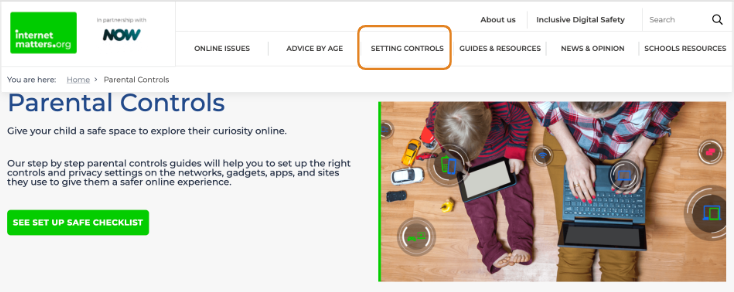
2. Search for your device or service or select from one of the menus
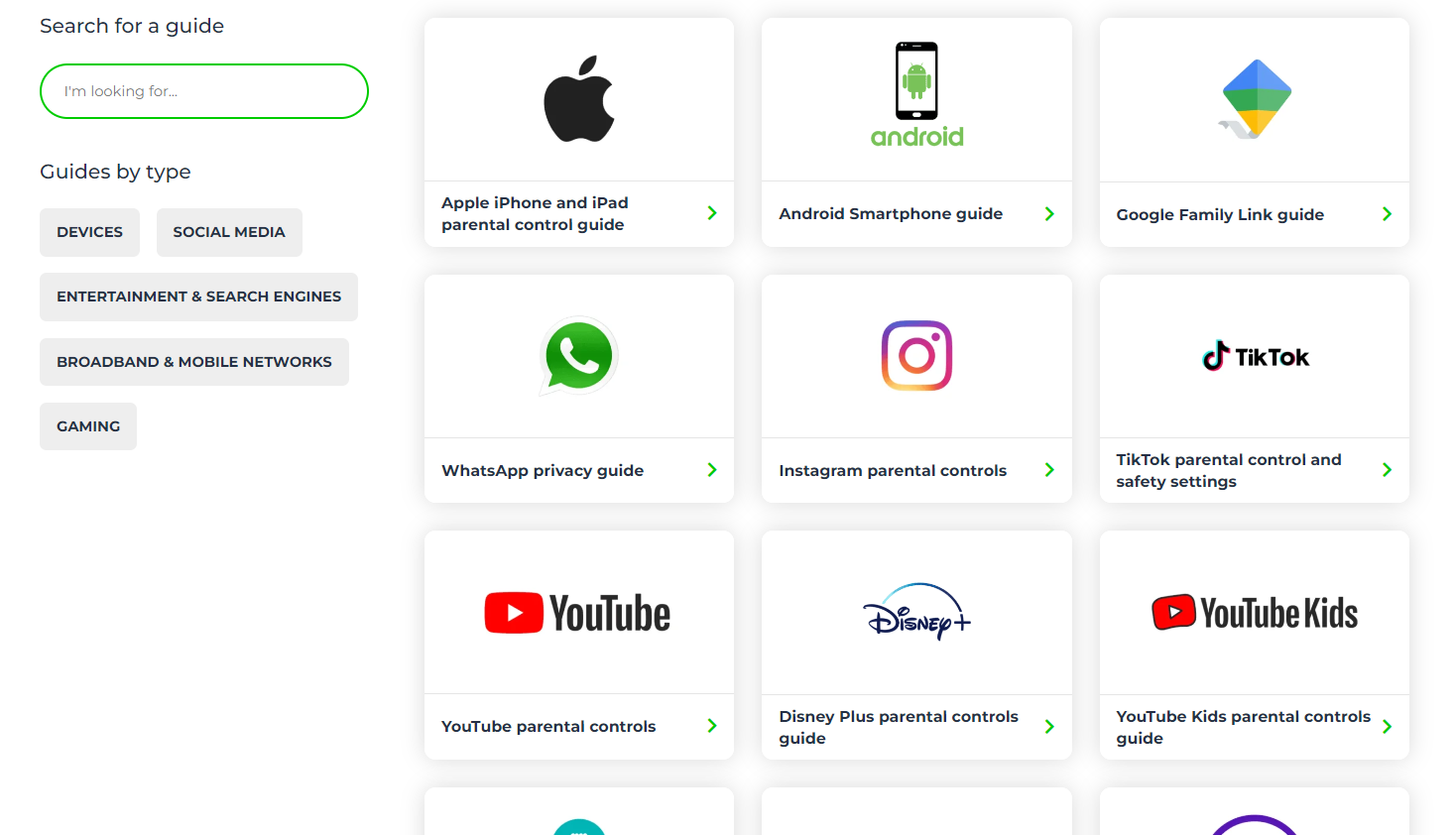
3. Get a really useful overview of the controls that are available.
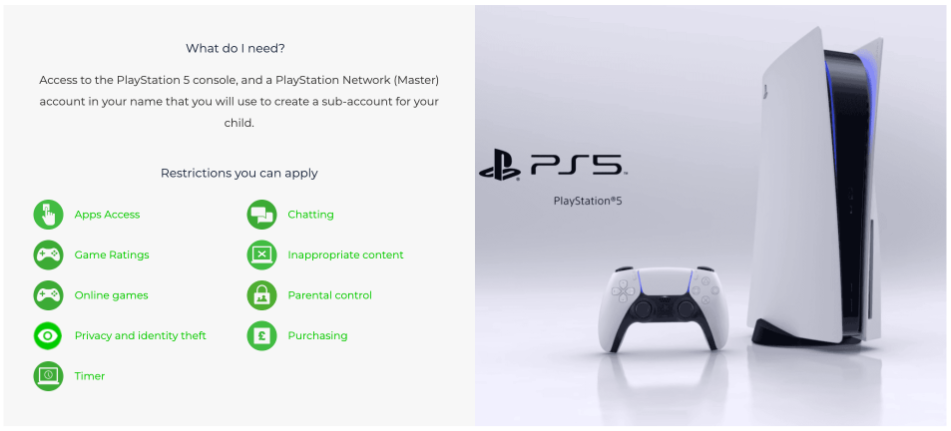
4. Follow the step-by-step instructions to set things up how you want it on your device. You can download and save each guide as a PDF if wanted.

Keeping up to date
The biggest worry for many parents is understanding the online world that their children seem so comfortable with. Many parents feel less confident with technology and struggle to keep up with the latest apps, games, and online slang. It can sometime lead to you saying ‘yes’ when perhaps you should or would have said ‘no’ when your child asks for something, had you been better informed.
So where do you go to keep up to date or get a fair and balanced opinion about things they are doing or asking for?
National Online Safety publish regular guides on a huge range of online safety subjects. They cover everything from games, apps, TV shows and films to more general guides on dangers associated with things like gambling, social media and mental health for children. Each guide is an easy-to-read 1 page info sheet telling you all the important things you need to know. Sign up for a free account to access their full library of guides and get them emailed to you when they are released.

Common Sense Media is another great resource which gives you reviews of games, films, apps, TV shows and more, but from a parent’s perspective. Children’s opinions are on there too, but it can really help you get a balanced opinion when your child asks for that new thing they’re desperate for.

Do it with them, not to them
Use these services with your child. Set up those safety settings and research the things they ask for together. Explain how things are keeping them safer and ask them what they think once they’ve heard reviews about it and how safe or appropriate things are.
But if red flags are raised, don’t be scared to avoid the easy life and say ‘no’. They might be disappointed for a while, but if you calmly explain why you’re not happy with them using or watching it, there's a better chance that they’ll understand that you're ultimately looking out for them.
Remember, keeping children safe online is a journey. Use these tools, have regular conversations, and explore online safety resources together. With a proactive approach, you can create a safe and positive digital environment for your children
We’ve put some of the things from this article into a handy double-sided sheet, great for distributing to parents if you work in a school.


