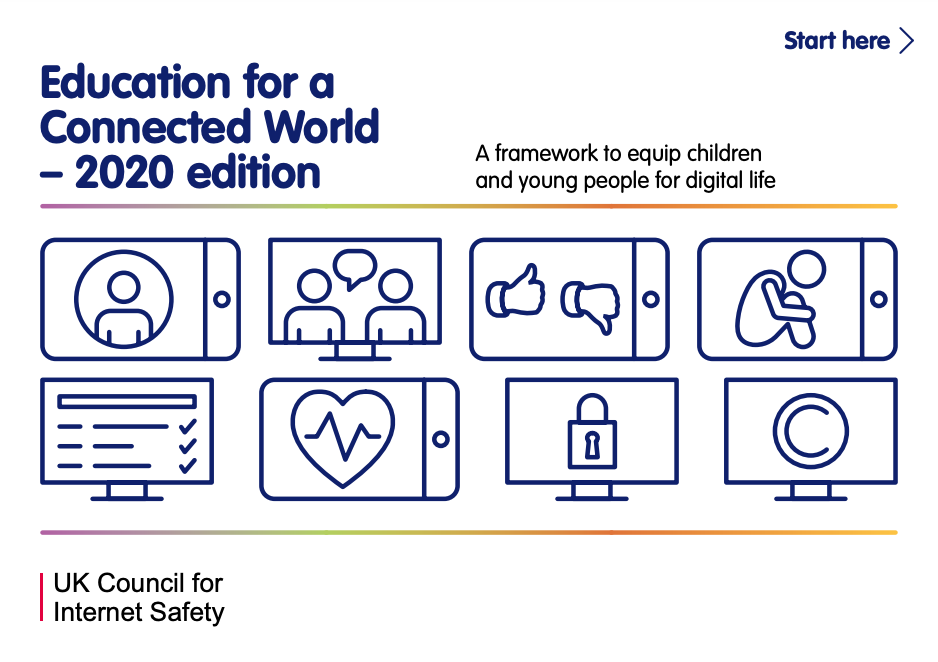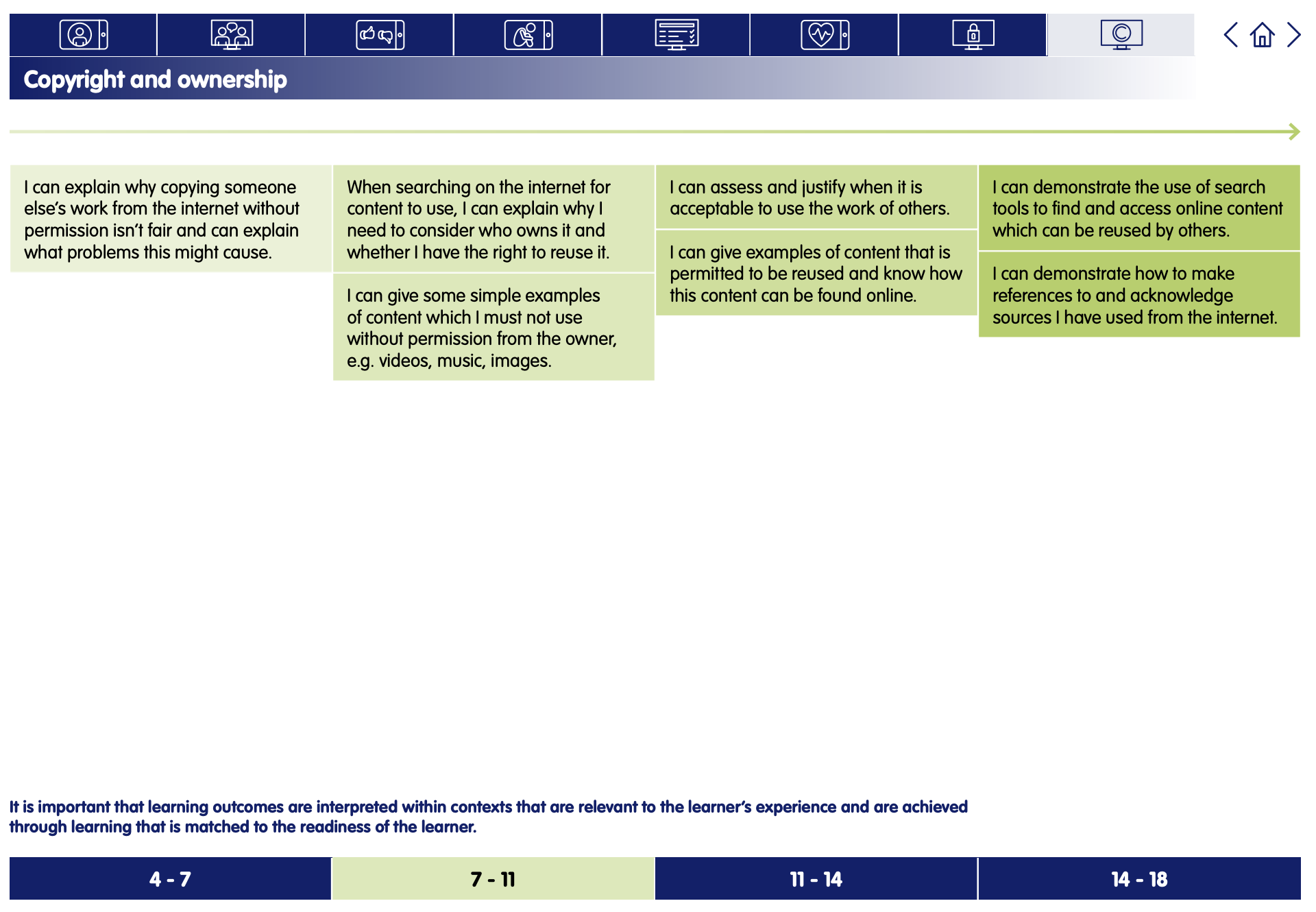Let’s Give Credit
Digital Literacy and Online Safety (Y3) - Lesson 6
A note about this lesson

This lesson is taken from Common Sense Education’s excellent Digital Citizenship curriculum. Their resources are shared for free under A Creative Commons Attribution- NonCommercial- NoDerivatives 4.0 International License.
You can find the original resources HERE.
Objectives
- Explain how giving credit is a sign of respect for people's work
- Learn how to give credit in their schoolwork for content they use from the internet
Lesson 1 - Device-Free Moments
Lesson 2 - That's Private
Lesson 3 - Digital Trails
Lesson 4 - Who's In Your Online Community?
Lesson 5 - Putting a STOP to Online Meanness
Lesson 6 - Let's Give Credit
Links to Education for a Connected World.
This lesson from Common Sense Media's Digital Citizenship curriculum links to the following strands from the Copyright and ownership section of the Education for a Connected World framework.
Introduction - That’s Mine!
With so much information at our fingertips, students learn what it means to "give credit" when using content they find online. Taking on the role of a detective, students learn why it's important to give credit and the right ways to do it when they use words, images, or ideas that belong to others.
Ask: Imagine you entered an artwork competition at school, and your drawing won first place! Your artwork was hung up at school for everyone to see, but someone else's name was on the art instead of yours. How would that make you feel?
Invite students to respond. Answers will vary, but typical responses include feeling upset, sad, or cheated.
Say: This was just an example. But you can see how it feels if someone takes credit for the work you did.
Project Slide 3 and define credit as giving recognition to a person who created something.
Say: Just as you would like to get credit for the work that you do, it's important that you give credit to others for the work they do.
Say: It's a sign of respect to give credit, and it's the right thing to do.
Project Slide 4 and define respect as showing that you appreciate someone.
Say: How do you think we can show respect for information we find and want to use on the internet?
Have students pair-share and then call on a few students to share what they or their partner said.
Explain that we show respect by giving credit to the person or group who created something.
How Do We Give Credit?
Say: A lot of times when you do school projects, you look online to find information about things you're learning about. You might find images, articles, or videos that you want to use in your project. It's totally fine to do that, but we just have to remember to give credit to the person who created what you use.
Project Slide 5 and explain that to give credit for the information they find online and want to use in schoolwork, they must include the following:
Author
- A site might not always list an individual author, especially if many people helped to create the piece of work. In that case, students should list the name of the organisation or group where the information came from.
Title (the video, article, picture)
- This can usually be found above the information.
Website
- For the purposes of students at this grade level, they can simply write the website URL and stop after top-level domain, such as .com, .org, or .edu. You can also have students link directly to the page where they found the information.
Note: This is a precursor to official citation styles such as MLA. Feel free to use your own guidelines here and for the subsequent activity.
Say: Now that you know what information to include when giving credit, let's practice finding it online!
For each example, project the associated slide and allow students time to identify the three components (author, title, website) with a partner. You can have students come up to the board and label each part, or simply call on students to share out loud.
Alternatively, you can explore different websites as a class and have students identify the three components based on the examples you present.
Project Slide 6.
- Author: Layla Conrad
- Title: Olympic Sports!
- Website: www.sports.olympicgames.com
Project Slide 7.
- Author: Jay Gomez
- Title: Reduce, Reuse, Recycle
- Website: www.recyclingforall.org
Project Slide 8.
- Author: The National Birding Association
- Title: Bald Eagles
- Website: www.learningfunfacts.com
Say: Great job identifying the author, title, and website for each of these examples! Remember, whenever you use information, videos, or pictures from a website, it's important to give credit for the work by including all three of those parts.
Project Slide 9 and explain that they should follow this particular order when citing the source:
[Author], [Title], [Website]
Research Report
Distribute a copy of The Digital Citizens Report Student Handout and read the directions on Slide 10. Instruct pairs to work together to complete the handout.
Call on students to share out their answers from the handout. Refer to the Teacher Version and ensure students included the correct components and wrote credits in the right order.
Note: You can make connections to any existing research assignments students are doing. Based on your preference, you can instruct students to cite their work on each slide or with a Works Cited page at the end of the report.
Plenary - Pause & Think Moment
Say: Today we talked about how we can provide credit for other people's work we find on the internet.
Distribute the Pause & Think Moment Student Handout. Read the directions aloud and allow students to complete the reflection independently. (Slide 11)
Invite students to share their reflections with the class. Collect handouts to assess student learning.
Send home the Family Activity and Family Tips.