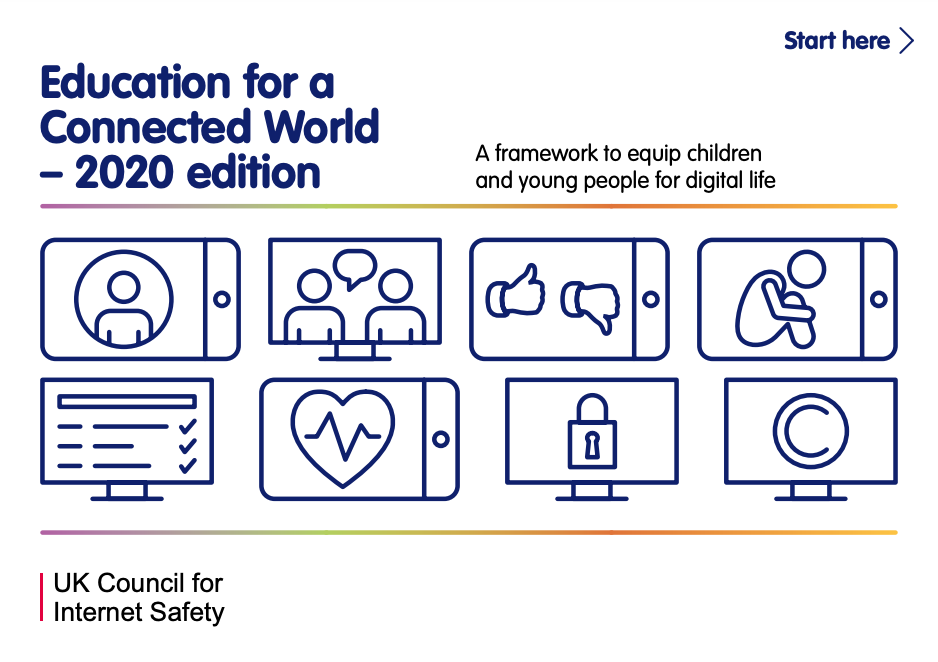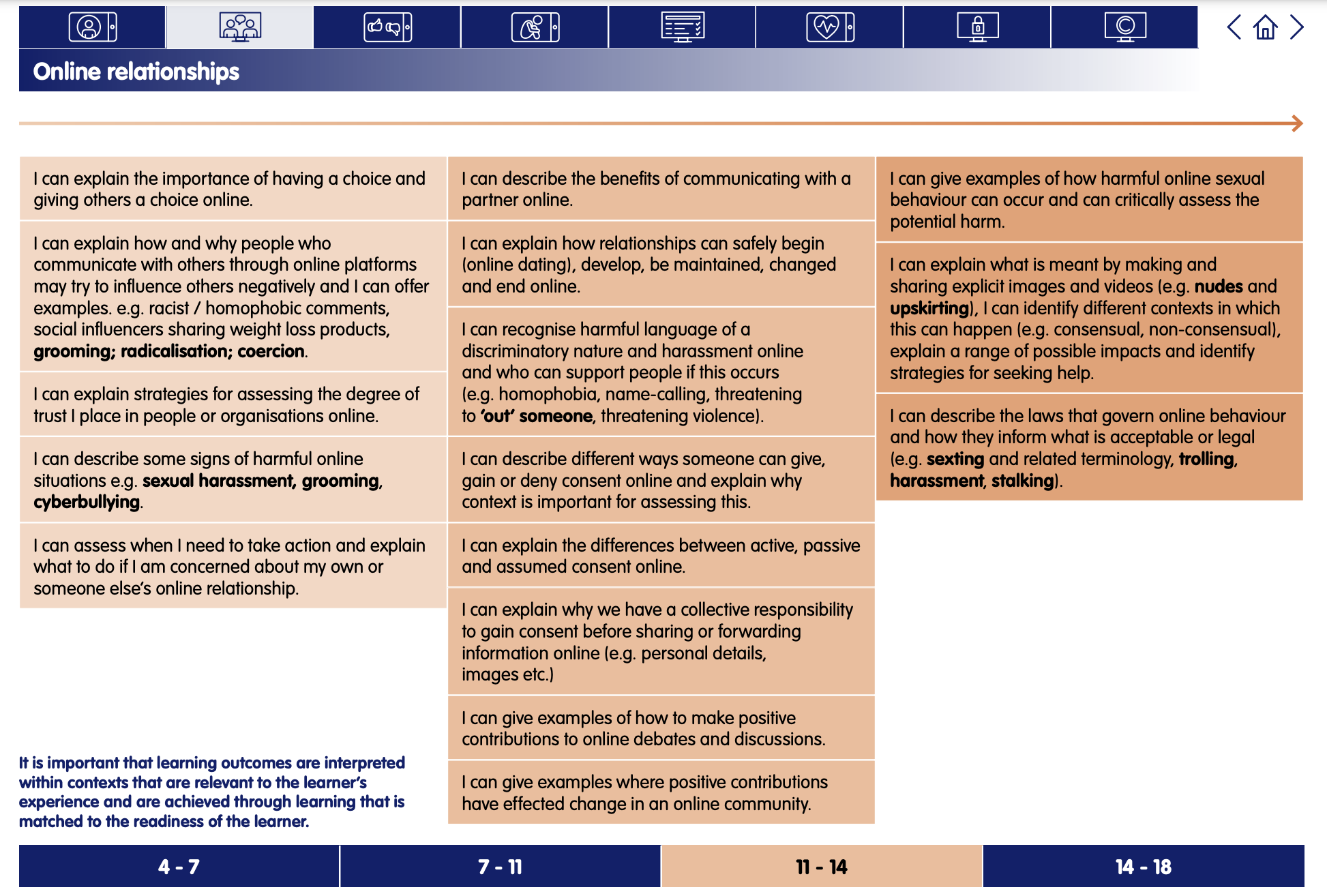Chatting Safely Online
Digital Literacy and Online Safety (Y7) - Lesson 4
A note about this lesson

This lesson is taken from Common Sense Education’s excellent Digital Citizenship curriculum. Their resources are shared for free under A Creative Commons Attribution- NonCommercial- NoDerivatives 4.0 International License.
You can find the original resources HERE.
Objectives
- Analyse how well they know the people they interact with online.
- Reflect on what information is safe to share with different types of online friends.
- Learn to recognise red flag feelings and how to respond to them.
Lesson 1 - Finding Balance in a Digital World
Lesson 2 - Don’t feed the Phish
Lesson 3 - Who are you online?
Lesson 4 - Chatting Safely Online
Lesson 5 - Digital Drama Unplugged
Lesson 6 - Finding Credible News
Links to Education for a Connected World.
This lesson from Common Sense Media's Digital Citizenship curriculum links to the following strands from the Online relationships section of the Education for a Connected World framework.
Introduction - Your Online Community
Ask: By a show of hands, how many people use texting to communicate with their friends? Allow students to raise hands. Then ask: How about using other apps, like games, WhatsApp, YouTube, or something else? Raise your hand if you use one of those to message with friends?
Say: Today we're going to talk about your online community and the different people you message with online or through your phone. To begin, we're going to watch a brief video.
Project Slide 4 and ask students to consider the reflection questions as they watch the video.
Show the Teen Voices: Who You're Talking to Online video and then invite students to share their responses.
Distribute the Your Online Community Student Handout and have students complete the table at the top. (Slide 5)
Say: How well do you know the people on your list? Go through each person on your list and share with your partner whether you feel you know them well or not and why.
After students pair-share, call on volunteers to share examples of people they feel they know well and people they don't and how they decided. As students respond, add criteria to the "Do You Know Them Well? list on Slide 6 and prompt students to copy on their handouts. Criteria may include:
- how often you see the person.
- how often you text or message with the person.
- how long you've known the person.
- whether you know the person in real life and not just online.
- whether you know the person through someone in real life.
- whether you know the person through an online group or just randomly.
- whether you have seen the person interact with others.
If students do not surface these criteria, consider suggesting some or all as they share out.
Show the Rings of Responsibility image (Slide 7) and ask students to consider who makes up their "Community" ring and what responsibilities they have to them.
Evaluate - Whom Do You Know Best?
Say: So as you can see, people use different criteria to decide how well they know someone. And people can have fun, harmless communication with people they don't necessarily know that well. However, it is important to consider how well you know someone before sharing information about yourself.
Ask: So why do you think that is? Why should you consider how well you know someone before sharing something with them? Take turns sharing your ideas with your partner.
After students pair-share, call on volunteers to share.
- If students respond with reasons and examples that don't involve devices or online interactions, ask: What if it was through a text or online message? How would that affect your thinking?
- Help students understand that sharing online with someone you don't know that well can be risky (Slide 8), especially if you don't know them in person. It's harder to predict what they might do with the information you share -- whom they might share it with or how they might use it. And it may be easier for them to do something harmful with it because it's harder to hold them accountable. For that reason, they should never share private information without the permission of a trusted adult. Private information is information about you that can be used to identify you because it is unique to you (like your full name, your student ID, your phone number, or your physical address). (Slide 9)
Distribute one copy of the Sara’s Chats Student Handout to each student. Read aloud the directions for reading about Sara’s chats. (Slide 10) Give students five minutes to read the scenarios independently and annotate them. Call on volunteers to share out their annotations.
Ask: So which of these friendships are more risky: Asseal or alex_eastwest13? Why?
Call on students to respond. Clarify that the alex_eastwest13 friendship would be more risky because she doesn't know him in person, through anyone she knows in person, or even through any online group. She doesn't know anything about who he or she really is or how he or she interacts with others.
Ask: So what types of information did Sara share or get asked to share in each of these scenarios?
Call on students to share and ask whether they think it was OK that she shared what she did. Clarify that Sara might be able to share some information with Asseal because they were connected by her coach, an adult Sara trusts. Sara should be really careful about what she shares with alex_eastwest13. She doesn't know anything about this person. She doesn't know what this person's intentions are and if he or she is truly whom they appear to be.
If students make statements about alex_eastwest13's gender or age, make sure to clarify that Sara has not seen or met alex_eastwest13 and doesn't really know those details about him or her.
Say: You should be careful when sharing personal information online, especially if it is with someone you don't have any real-life connection to or have just met randomly. And private information should never be shared unless you first get the permission of a trusted adult.
Analyse - Red Flag Feeling
Say: In addition to considering how well you know an online friend, you also need to be alert any time you are communicating in an online setting. Have you ever had an uncomfortable or awkward interaction with someone online?
Call on volunteers to share their experiences. Point out that these types of interactions are often the result of someone doing or saying something inappropriate or not OK. (Slide 11)
Project Slide 12 and say: Inappropriate behaviour and speech online can lead to risky and unsafe situations. These types of situations may raise red flag feelings for you.
A red flag feeling is a warning of a possible problem. It is often a feeling in your stomach that something is wrong, like that this person shouldn't be asking me this or this feels like something I shouldn't be doing. Can anyone give an example of a situation that might cause a red flag feeling?
Call on students to provide examples. They may include someone:
- Asking you to keep any information secret.
- Flirting with you.
- Asking you about anything private (phone number, address, school you attend).
- Making you feel pressured to do anything.
- Causing you to feel untrue to yourself or your values.
- Asking you to meet in person or to send personal pictures.
- Inviting you to chat but telling you not to tell anyone else.
Project Slide 13 and explain that when you have a red flag feeling, it's important to slow down, pause, and think about the situation (F.I.R.E.). Have students read aloud the questions associated with each step.
Return to the Sara's Chats Student Handout. Direct students to identify the red flag moment in each scenario by putting brackets or drawing a box around it. They should then use that moment to complete the table at the bottom of the handout.
Call on students to share their answers. Use the Teacher Version to support student discussion. Wrap up the discussion by projecting Slide 14 and reviewing the "Ways to Respond."
Extension Activity:
Have students apply what they have learned by completing the "Is It Private Information?" Activity on TestDrive, a social media simulator. Students go through a self-guided activity to reinforce key concepts and practice sharing safely online. For more information, download the Social Media TestDrive Educator Guide.
Plenary
Say: When you are chatting online and something doesn't feel right, pay attention. Be sure to slow down, pause, and think about what might be causing the red flag feeling. Then you can decide on the best action to take to improve your situation.
Project Slide 15. On a piece of paper, have students take three minutes to respond to the questions. Invite volunteers to share their responses, if time allows.
Assign the Google Classroom Quiz (and view student results via the quiz link). Or, adapt the Teacher Version for your own quiz tool.
Send home the Family Activity and the Family Tips.