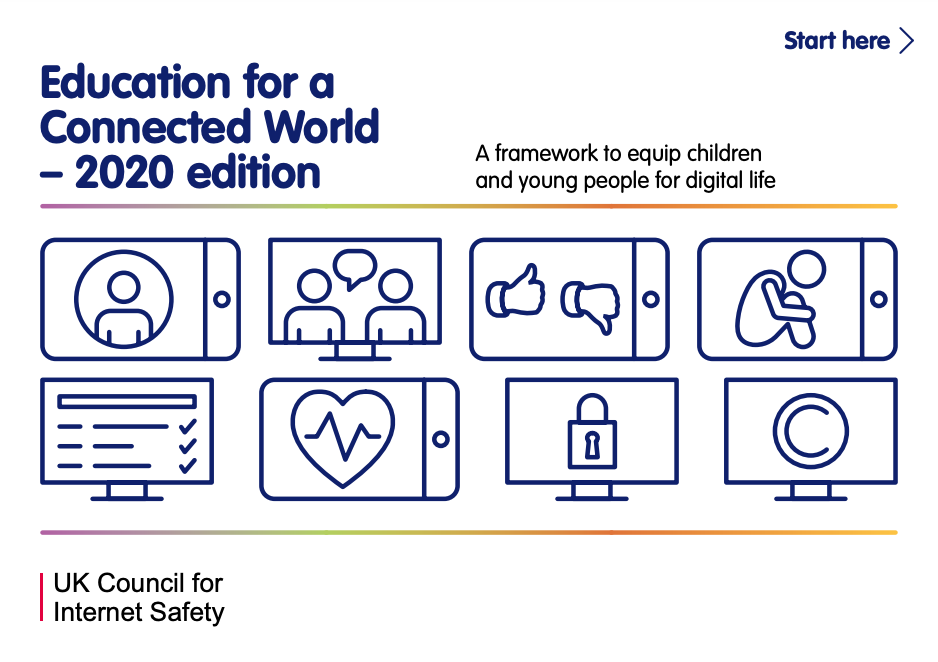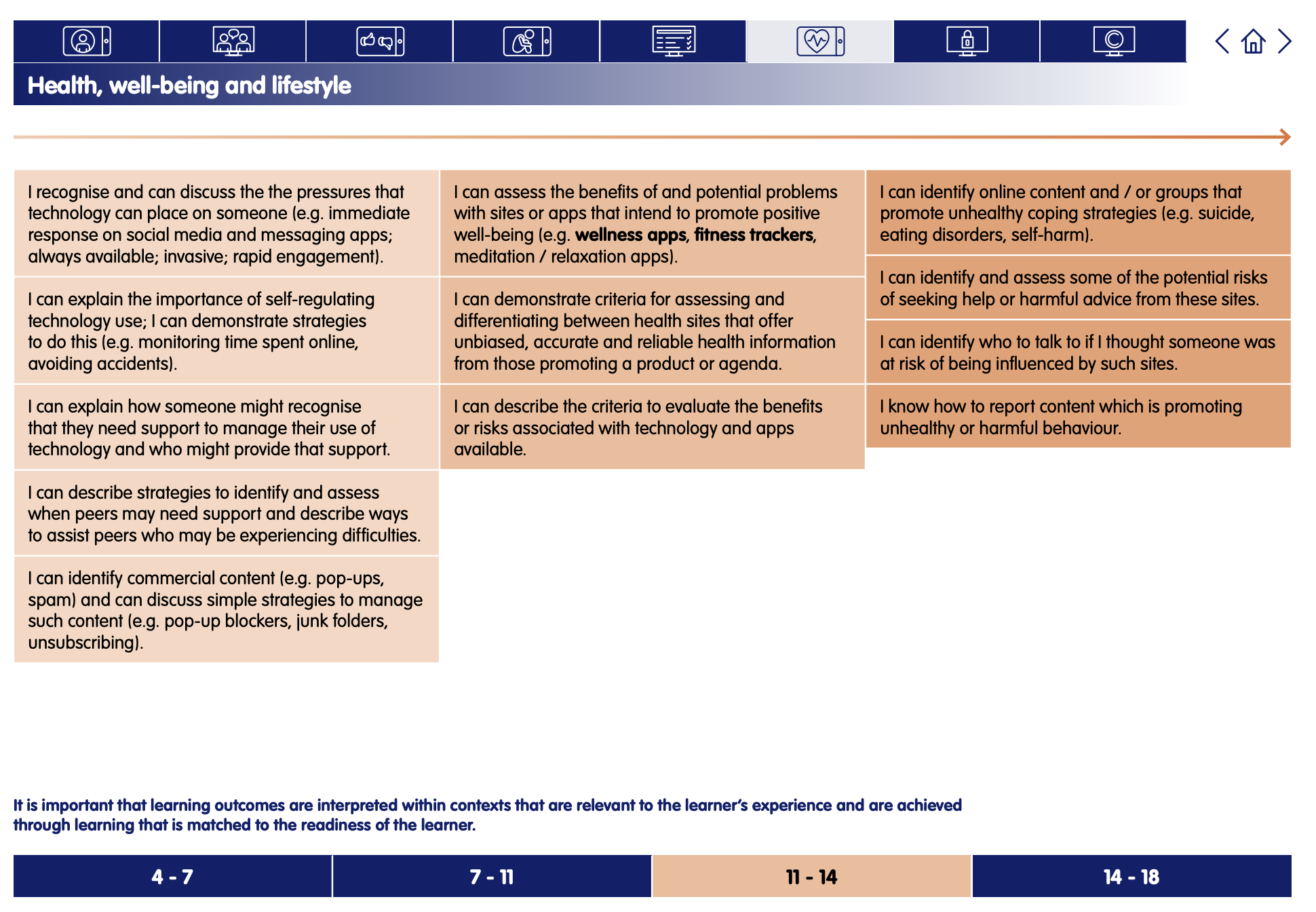Finding Balance in a Digital World
Digital Literacy and Online Safety (Y7) - Lesson 1
A note about this lesson

This lesson is taken from Common Sense Education’s excellent Digital Citizenship curriculum. Their resources are shared for free under A Creative Commons Attribution- NonCommercial- NoDerivatives 4.0 International License.
You can find the original resources HERE.
Objectives
- Reflect on their common online and offline activities.
- Analyse and prioritise the activities that are most important to them.
- Identify ways to "unplug" to maintain balance between online and offline activities.
Lesson 1 - Finding Balance in a Digital World
Lesson 2 - Don’t feed the Phish
Lesson 3 - Who are you online?
Lesson 4 - Chatting Safely Online
Lesson 5 - Digital Drama Unplugged
Lesson 6 - Finding Credible News
Links to Education for a Connected World.
This lesson from Common Sense Media's Digital Citizenship curriculum links to the following strands from the Health, well-being and lifestyle section of the Education for a Connected World framework.
Introduction
Tell students they are going to watch a video about how being connected is a "24/7" part of our culture. Remind students that 24 hours a day, seven days a week, people all over the world can access or use the internet. Ask students to think about the benefits of being connected as they watch the video.
Show the Digital Life 101 video on Slide 4 and ask: According to the video, what are some of the benefits of being connected 24/7?
Allow students one minute to pair-share and invite them to share out. Examples of benefits include:
- Real-time access to weather helps plan outdoor activities, clothing, etc.
- Social media and messenger apps allow immediate communication and updates with other people.
- Search engines help people find information and solutions for things.
- Music apps enable people to create, share, and listen to playlists of their favourite music.
Point out that all the activities in the video are examples of using digital media, which is content (text, audio, images, video) or devices that allow people to share information, communicate, and collaborate over the internet or computer networks. (Slide 5)
Say: Not all the actions in the video involved using digital media. Did you catch any that didn't? (Students should identify the real-life soccer match.)
Ask: What are some of the benefits of doing things offline ... that don't involve digital media?
Possible responses:
- Participating in sports is fun because you get to exercise and compete against others.
- Going into nature can teach you about the world and help you feel relaxed.
- Hanging out with people in person helps you build relationships and get to know people.
- When you're in nature or with people, you experience everything with five senses. When you're online, you usually only experience them with two (sight and sound).
Say: So being disconnected from digital media has some benefits, but being connected has benefits, too. What is the best way to balance the two?
Media balance is using media in a way that feels healthy and in balance with other life activities (family, friends, school, hobbies, etc.). In today's lesson, we're going to think about ways we can find our own sense of media balance. (Slide 6)
Main Task - My Online and Offline Life
Distribute the Online, Offline Student Handout.
Read aloud the directions and have students complete Part 1. (Slide 7) Clarify that Part 1 refers not only to “being on the internet” but to all activities involving digital media: watching television, gaming, using apps, etc.
Call on students to share. Sample responses may include streaming videos, using social media, listening to music, and different classroom uses.
Direct students' attention to Part 2 and ask: When you are not online, what activities add something fun or important to your life? Share with your partner but without using any words. Mime only.
Allow two minutes for students to role-play or mime some of their offline activities with a partner.
Then have them complete Part 2 of the handout. Allow a few minutes for students to complete the activity and then have them share. Responses may include:
- Playing sports and board games
- Hiking, camping, and other outdoor activities
- Sharing meals and celebrations with my family
- Volunteering in my community
- Playing music or taking part in performance art
- Making arts and crafts by hand, or building things
Say: As you can see, you have a lot of choices about the kinds of activities you do—about how you spend your time. One way to make sure you're getting the most out of those choices is to think about how they make you feel and how they affect other parts of your life. To do that, let's look back at our lists.
Project Slide 8 and read aloud the directions. Allow students time to circle the activities they do most.
Balance It Out
Say: Let's look at how to balance the activities you say you do most. Distribute the Balancing Act Student Handout and read aloud the directions for Part 1. Allow students a few minutes to complete Part 1.
Have students pair-share their responses to Part 1. Then ask volunteers to share.
Explain that part of having balance means being aware of how different activities make you feel. If certain activities result in not-so-good feelings, that is a red flag. When you experience a red flag feeling, it is important that you think about what's causing it and what you can do about it. (Slide 9)
Ask: One helpful thing might be to find ways to "unplug." What do you think it means to unplug from online activities?
If students give a literal definition, confirm that that is one meaning. Then explain that another meaning of unplug is to engage in activities that don't involve devices, apps, or the internet. (Slide 10)
Ask: What are some specific times that you might want to unplug? How would you know when to do it? Take turns sharing your ideas with your partner. (Slide 11)
After students pair-share, call on volunteers to respond. Students may bring up specific times, like during dinner or before bedtime, or they may bring up specific feelings, like when they're tired of looking at their screen or when they feel like they don't want to be connected to others (on social media, gaming, etc.). As students bring up examples, ask: What could you do in that situation to unplug?
As students provide examples of ways to unplug, capture them on Slide 12. Sample answers may include:
- Turn the TV off when you're not watching it.
- Only watch one show (don't click on autoplay).
- Turn your phone off.
- Limit the amount of time you game.
- Turn off certain settings (app notifications, location services, etc.).
Choose a day or time when you don't use your phone or go online (during dinner, weeknights, after school, etc.).
Project Slide 12 and say: Let's look at our list. These are all good ideas for strategies, but different strategies work for different people. Which ones are right for you? Take a moment to choose the strategies you'd be most willing to try. Take turns sharing your ideas with your partner.
Call on students to share. As students share, ask: What challenges might come up that would make it hard to successfully carry out that strategy?
Direct students to complete Part 2 of the Balancing Act Student Handout.
Extension Activity:
Have students respond to the following questions using Padlet or another online collaboration tool: What would you miss if you did not go online for a week? What would you not miss? Why?
Plenary
Pass out half sheets of paper to each student and project Slide 13. Read aloud the scenario. Invite students to write two suggestions for Alex to bring balance into her life. Allow students one minute to write their responses, and collect them to assess learning.
Assign the Google Classroom Quiz (and view student results via the quiz link). Or, adapt the Teacher Version for your own quiz tool.
A Family activity sheet is also available. It can be sent home for students to complete with their families to reinforce the messages from this lesson.