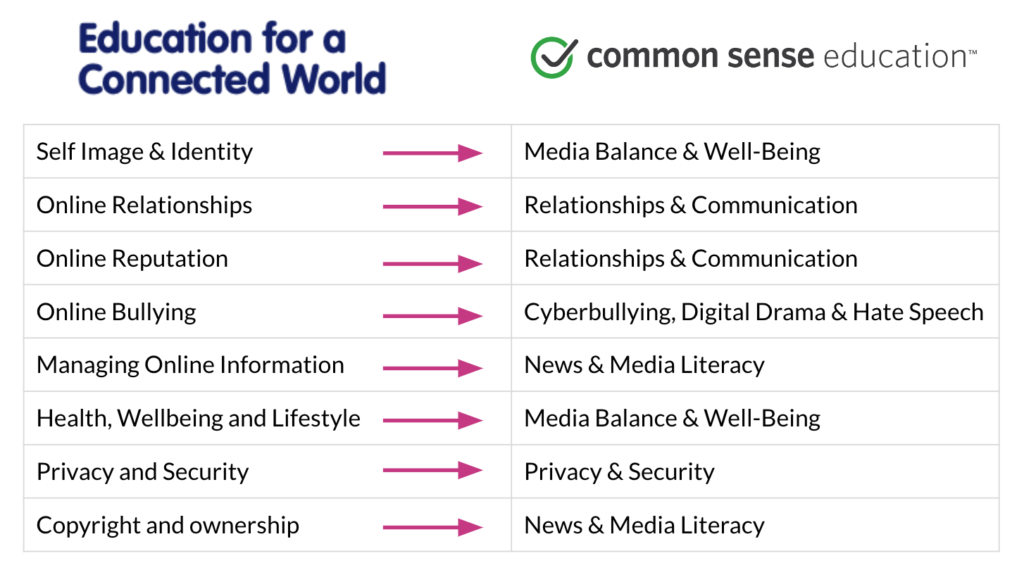Digital Literacy and Online Safety (Year 7)
National Curriculum Links - Computing KS3
The content of this plan cover the following NC strands:
- create, re-use, revise and re-purpose digital artefacts for a given audience, with attention to trustworthiness, design and usability
- understand a range of ways to use technology safely, respectfully, responsibly and securely, including protecting their online identity and privacy; recognise inappropriate content, contact and conduct and know how to report concerns.
Unit Resources
Key vocabulary for this unit
Anonymous - without a name or other information that identifies who you are
Attribute - giving credit to the person who created something, such such as listing the author’s name and date, or a citation.
Bias - showing a strong opinion or preference for or against something or someone
Copyright - legal protection that a creators have over the things they create.
Corroboration - an additional source that confirms or supports a news story, article or piece of information
Credible - able to be believed; trustworthy
Credit - giving recognition to a person that created something
Curate - to select, organise and look after a collection (e.g. content posted to a social media profile)
De-escalate - to lessen the intensity or anger in a conflict
Digital drama - when people use devices, apps, or websites to start or further a conflict between people
Digital footprint - a record of what you do online, including the sites you visit and the things you share
Digital media - information that comes to us through the internet, often through a tablet, smartphone, or laptop.
Evaluate - to carefully examine something to figure out its value
Finsta - a fake Instagram account used for posting to a specific group of people or to post anonymously
Identity theft - a type of crime in which your private information is stolen and used for criminal activity
Internet - a worldwide network that connects people using computers, phones, or other devices
Internet scam - an attempt to trick someone, usually with the intention of stealing money or private information
Media balance - using media in a way that feels healthy and in balance with other life activities (family, friends, school, hobbies, etc).
Media choices - time spent watching, listening to, reading, or creating media.
Personal information - information about you that cannot be used to identify you because it is also true for many other people (e.g. your hair colour or the city you live in)
Phishing - when someone poses as an institution, like a bank or school, and sends you a personalised message asking you to provide private information
Private information - information about you that can be used to identify who you are
Shortened URL - a web address that has been condensed and which could mislead an user into going into a risky website
Unplug - to engage in activities that don't involve devices, apps, or the internet
Related units
Digital Literacy and Online Safety (Year 8)
About this unit Six lessons taken from Common Sense Education’s excellent digital citizenship curriculum, covering a wide range of topics…
Digital Literacy and Online Safety (Year 7)
About this unit Six lessons taken from Common Sense Education’s excellent digital citizenship curriculum, covering a wide range of topics…
Digital Literacy and Online Safety (Year 6)
About this unit: Six lessons taken from Common Sense Education’s excellent digital citizenship curriculum, covering a wide range of topics…
Digital Literacy and Online Safety (Year 5)
About this unit: Six lessons taken from Common Sense Education’s excellent digital citizenship curriculum, covering a wide range of topics…
Digital Literacy and Online Safety (Year 4)
About this unit: Six lessons taken from Common Sense Education’s excellent digital citizenship curriculum, covering a wide range of topics…
Keeping Safe and Exploring Technology
You need to be logged in to view this content. Please Log In. Not a Member? Join Us