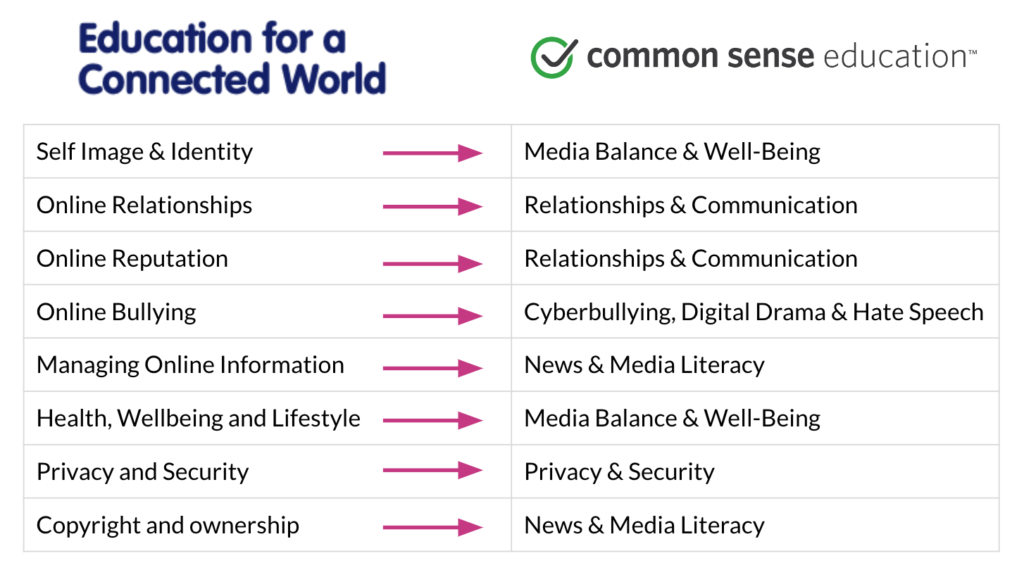Digital Literacy and Online Safety (Year 8)
National Curriculum Links - Computing KS3
The content of this plan cover the following NC strands:
- understand a range of ways to use technology safely, respectfully, responsibly and securely, including protecting their online identity and privacy; recognise inappropriate content, contact and conduct and know how to report concerns.
Unit Resources
Key vocabulary for this unit
ally - someone who responds to a bullying situation by supporting the person being bullied
consumer - A person who buys products or services to use
cookies - small text files stored on a computer that keep track of what a person does on a website
copyright - legal protection that creators have over the things they create
cyberbullying - using digital devices, sites and apps to intimidate, harm and upset someone
data - facts and statistics collected together to be used for different purposes
digital footprint - a record of what you do online, including the sites you visit and the things you post; it can also include things that others post that involve you, such as pictures or comments
empathy - to imagine the feelings that someone else is experiencing
fair dealing - the circumstances in which copyrighted works can be used without permission from the copyright owner
guideline - a set of criteria or piece of advice for how to do something
inventory - a complete list of items or actions, such as property or goods
invisible audience - unknown or unanticipated people who can see information about you posted online
licence - a clear way to define the type of copyright a creative work has, so that others know how they can use it
media balance - using media in a way that feels healthy and in balance with other life activities (family, friends, school, hobbies, etc.)
oversharing - sharing personal feelings, information or experiences that later make someone feel uncomfortable or regretful
persistent - lasting a long time
public domain - creative work that's not copyrighted and free to use without permission
red flag feeling - when something happens that makes you feel uncomfortable, worried, sad or anxious
social media - websites and applications that enable users to create and share content or to participate in social networking
targeted advertising - when apps or websites use information that they have collected about you to show you certain types of advertisements
upstander - someone who responds to a bullying situation by confronting the bully directly or by telling a trusted adult
Related units
Digital Literacy and Online Safety (Year 8)
About this unit Six lessons taken from Common Sense Education’s excellent digital citizenship curriculum, covering a wide range of topics…
Digital Literacy and Online Safety (Year 7)
About this unit Six lessons taken from Common Sense Education’s excellent digital citizenship curriculum, covering a wide range of topics…
Digital Literacy and Online Safety (Year 6)
About this unit: Six lessons taken from Common Sense Education’s excellent digital citizenship curriculum, covering a wide range of topics…
Digital Literacy and Online Safety (Year 5)
About this unit: Six lessons taken from Common Sense Education’s excellent digital citizenship curriculum, covering a wide range of topics…
Digital Literacy and Online Safety (Year 4)
About this unit: Six lessons taken from Common Sense Education’s excellent digital citizenship curriculum, covering a wide range of topics…
Keeping Safe and Exploring Technology
You need to be logged in to view this content. Please Log In. Not a Member? Join Us