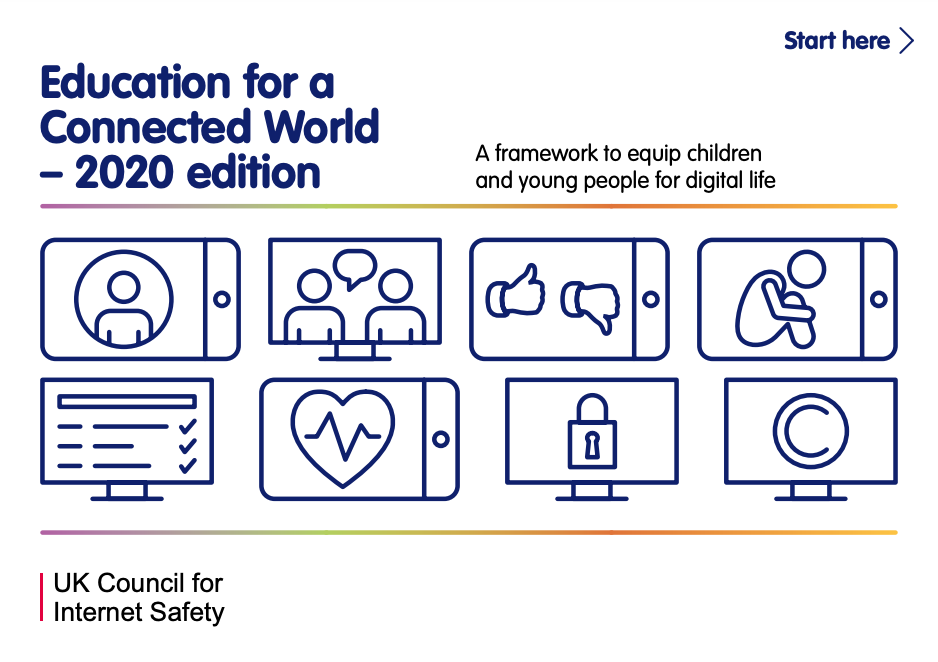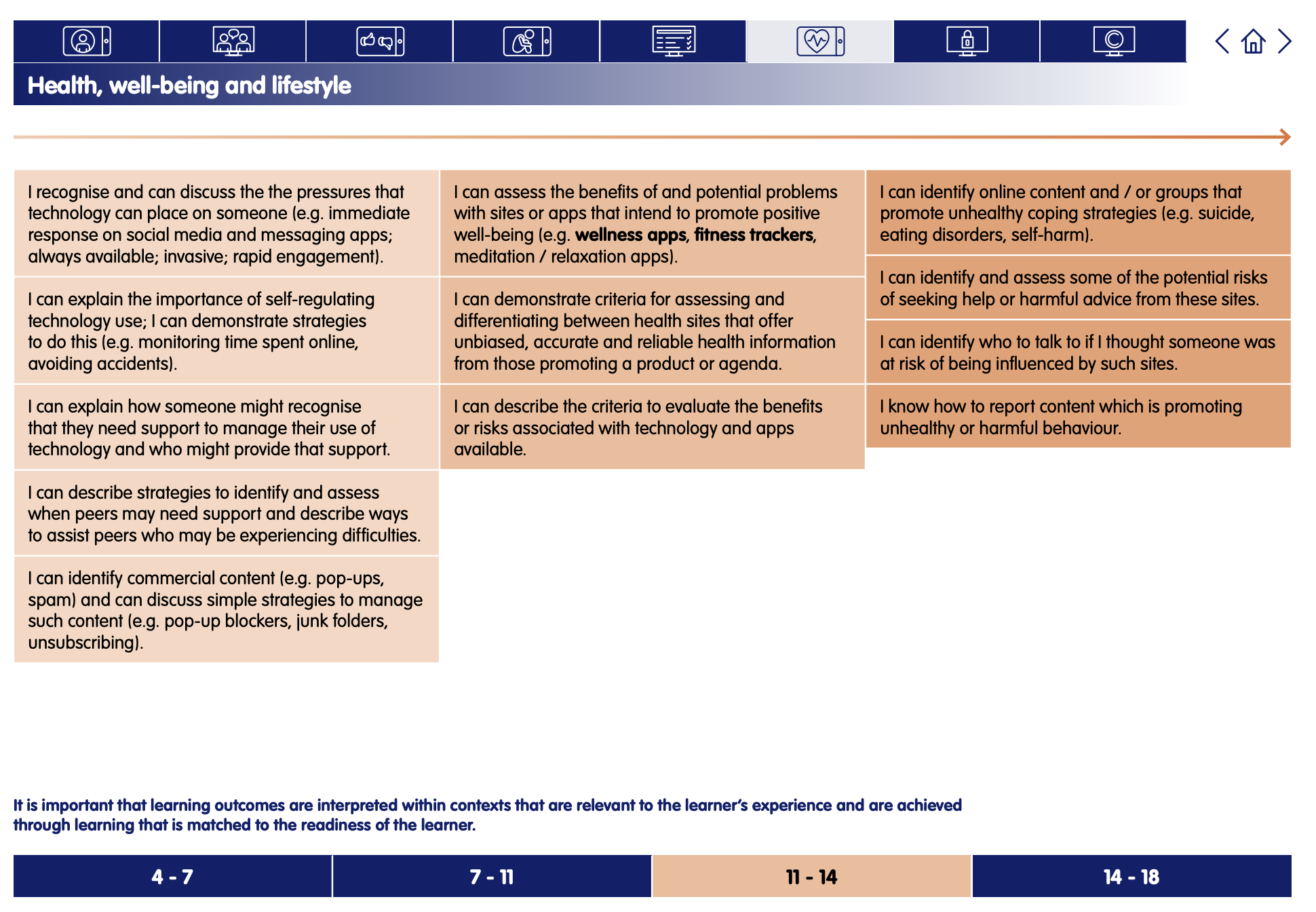My Media Use: A Personal Challenge
Digital Literacy and Online Safety (Y8) - Lesson 1
A note about this lesson

This lesson is taken from Common Sense Education’s excellent Digital Citizenship curriculum. Their resources are shared for free under A Creative Commons Attribution- NonCommercial- NoDerivatives 4.0 International License.
You can find the original resources HERE.
Objectives
Lesson 1 - My Media Use: A Personal Challenge
Lesson 2 - Big Big Data
Lesson 3 - The Power of Digital Footprints
Lesson 4 - My Social Media Life
Lesson 5 - Upstanders and Allies
Lesson 6 - Copyright and Fair Dealing
Links to Education for a Connected World.
This lesson from Common Sense Media's Digital Citizenship curriculum links to the following strands from the Health and well-being section of the Education for a Connected World framework.
Warm up: Taking Stock
Before the lesson: Ask learners to bring their backpacks to class for this lesson.
Explain that making a list of items is a kind of inventory, which is a complete list of items or actions, such as property or goods, and that today's activity will include an inventory of individual media choices. (Slide 5)
Possible responses:
- You can't look at the way you spend your time in the same way you look inside your backpack.
- It can be difficult to remember exactly how much time you spend doing things.
- The way people use their time may change, so an inventory of activities is an ongoing process.
Invite learners to share their responses. Commonly cited effects of media use include feeling:
- Connected: I feel connected to my friends and community.
- Smart: I learn things that are important to my life.
- In the know: I get information about events and new ideas or trends.
- Unique: I can express myself through my participation online.
- Stressed: I feel worried or hassled. I feel pressure to constantly check my phone.
- Insecure: I feel less confident or less important than other people.
- Down: I feel bad because I spend too much time using media and I don't get to do other things (non-media activities like playing sports, hobbies, etc.).
- Tired: I watched too much TV, gamed too much or was on my phone late and didn't get enough sleep.
Call on several learners to respond. Confirm that learners understand the basic elements of the chart before drawing conclusions. Learners may say unhappy users use apps longer than happy ones, or they may call out specific apps as having longer or shorter usage times.
Invite learners to look back at the feelings they recorded in their media-inventory charts. Do they notice any patterns? Ask learners to pair-share their observations and invite a few learners to share their findings with the class.
Call on learners to share their thoughts. Possible responses include:
- Establishing a daily routine for using favourite media (such as checking Snapchat after homework's done).
- Charging the phone at night in a different room so it doesn't interfere with sleep.
- People want to enjoy the benefits of media without the negative effects.
- Media can be entertaining, but too much media can interfere with other activities, such as homework, family time, sports, hobbies, sleep and other interests.
- Media can connect people, but sometimes media use isolates people or creates conflict between people.
Invite learners to share out ideas for guidelines that could shape good choices about media use. Capture learner responses on Slide 12. Possible responses include:
- Only use my device in ways that lead to positive feelings (in the moment or later).
- Pay attention to friends and family by putting my device down when I'm with them.
- Limit the number of things I post online to ____ per day/week.
- Mute or unfollow people whose posts lead to negative feelings.
- Put my phone to "bed" at night by recharging in another room.
- Set timers while using certain apps so I don't lose track of time.
- iOS tracking and time-out locking tools.
- Enhanced "Do Not Disturb" options.
- Bedtime modes.
- Google's "Wind Down" feature.
- Android's "Digital Wellbeing" feature.
- iPhone's "Screen Time" feature.
- Specialised apps like "Moment".
Prompt learners to create a note in their planners or calendars to review their media balance strategies every three months.