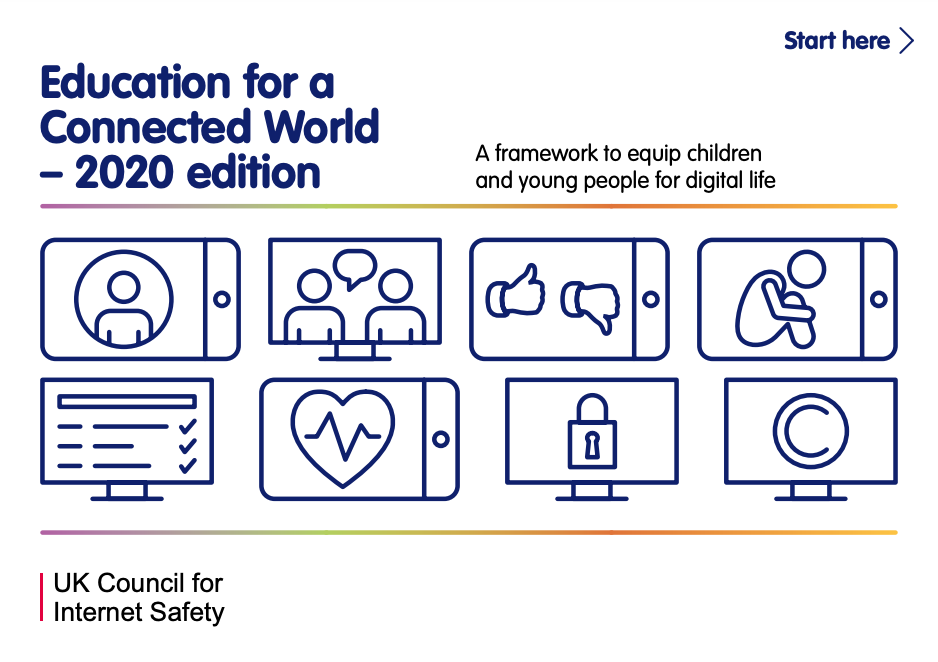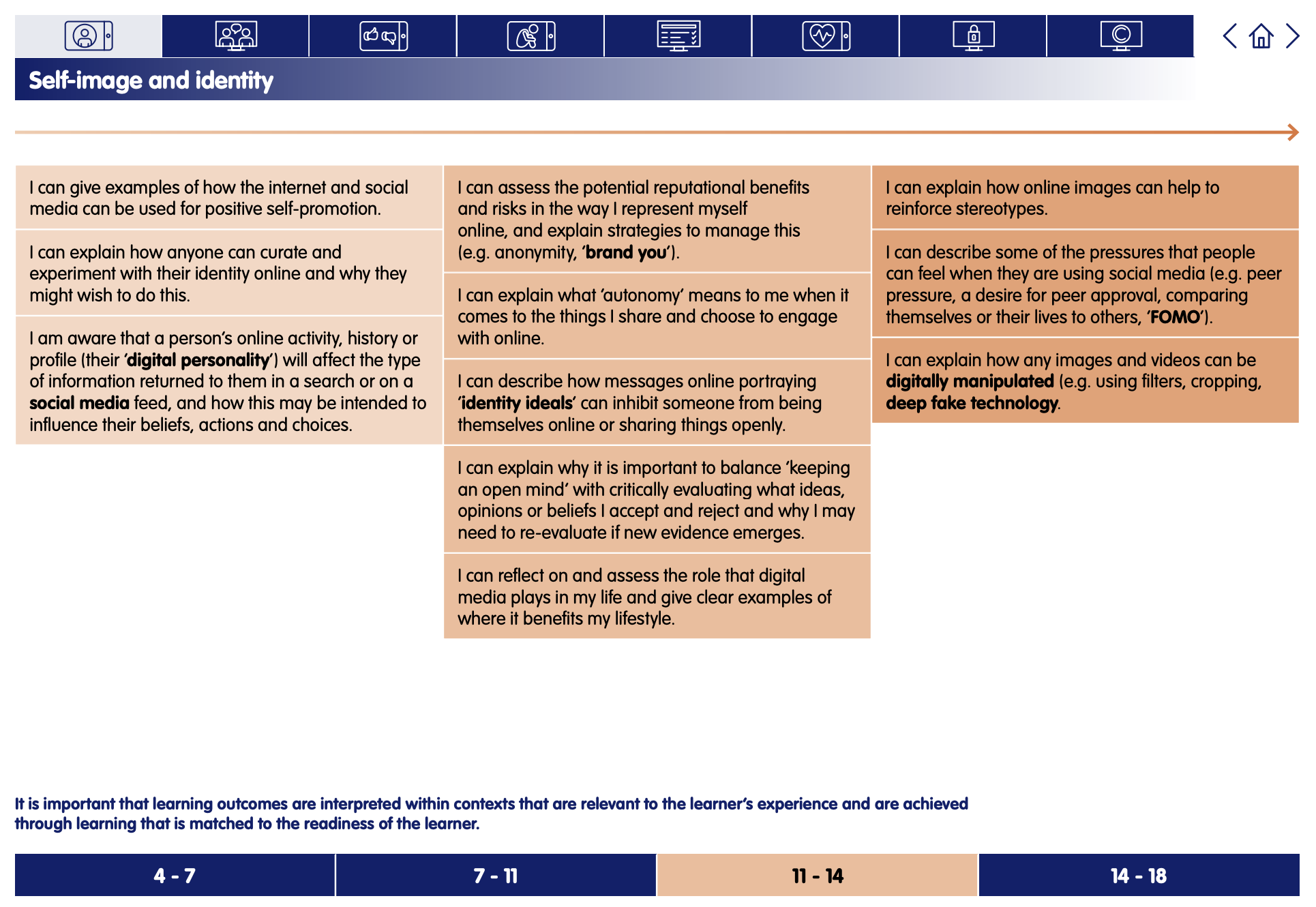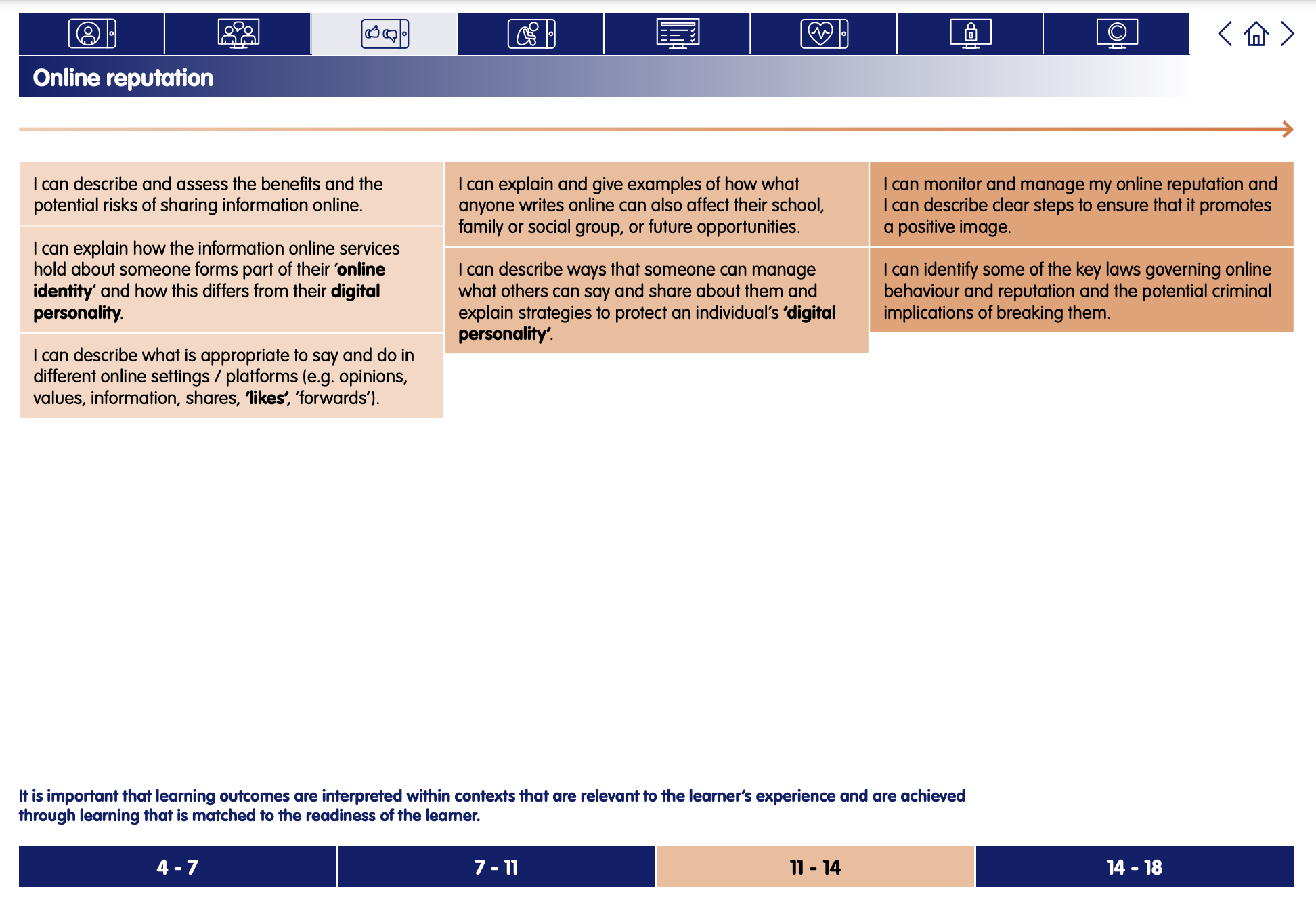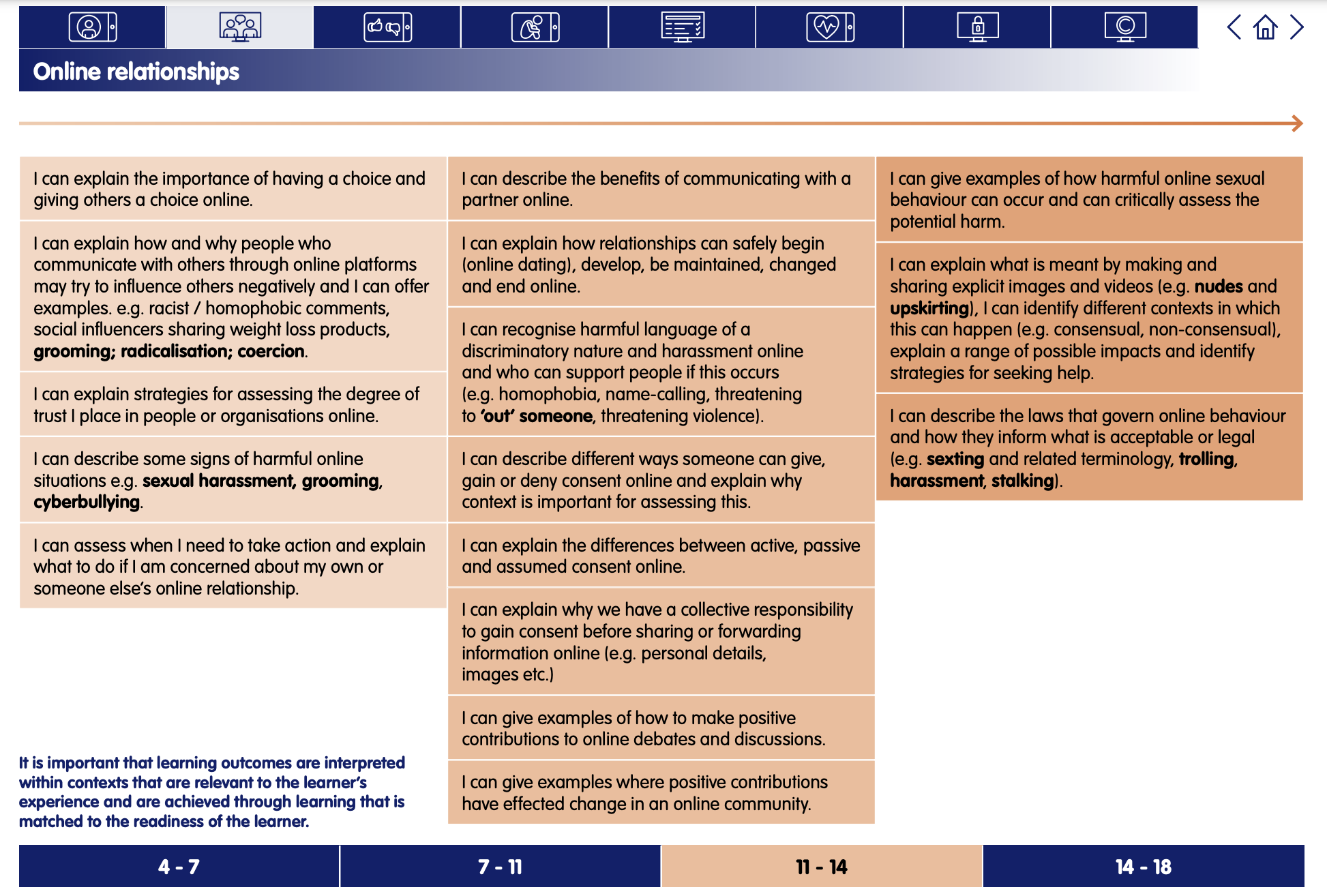The Power of Digital Footprints
Digital Literacy and Online Safety (Y8) - Lesson 3
A note about this lesson

This lesson is taken from Common Sense Education’s excellent Digital Citizenship curriculum. Their resources are shared for free under A Creative Commons Attribution- NonCommercial- NoDerivatives 4.0 International License.
You can find the original resources HERE.
Objectives
Lesson 1 - My Media Use: A Personal Challenge
Lesson 2 - Big Big Data
Lesson 3 - The Power of Digital Footprints
Lesson 4 - My Social Media Life
Lesson 5 - Upstanders and Allies
Lesson 6 - Copyright and Fair Dealing
Links to Education for a Connected World.
This lesson from Common Sense Media's Digital Citizenship curriculum links to the following strands from the Self-image and identity, Online reputation and Online relationships sections of the Education for a Connected World framework.
- a lighthouse
- a photocopier
- a whisper in the ear
- a stadium and a big screen
- a permanent marker
Invite learners to respond. Confirm that a digital footprint is all the information online about a person posted either by that person or by others, intentionally or unintentionally. (Slide 5) Explain that, like the images show, a digital footprint can reveal a lot about someone (lighthouse, whisper in ear), it can be shared widely (photocopier, stadium and big screen) and it's permanent (permanent marker). These images remind us that a digital footprint is persistent, which means it lasts a long time.
Do a whip-around, where each learner shares their answer when you point to them. Answers will vary but may include worried, confused, curious or scared.
Define invisible audience as unknown or unanticipated people who can see information about you posted online. (Slide 6)
Say: For example, imagine a friend from nursery school you haven't talked to in years follows you on Instagram and is part of your audience. What if he shows your posts to his mum? Or takes a screenshot to send to his cousin? Or, what if you don't realise that your Instagram posts are getting saved and archived, and they pop up years later once you've forgotten about them? These are all examples of invisible audiences that you probably weren't thinking about when you made a post.
Ask: Who might be part of the invisible audience that would search for information about you or posted by you online?
Call on learners to respond. Explain that it includes both people they know personally and people they don't. It might include:
- old friends
- universities they apply to
- possible employers
- leaders of groups or organisations they want to join
- They might make incorrect judgements about you based on incomplete information.
- They might misinterpret something you post because they don't have the whole context.
Arrange learners into groups of four or five. Distribute a copy of the Truth Be Told handout.
(Note: This is a lengthy handout, so you could also just print a couple of copies per group. Learners will be analysing pieces of "evidence" in the handout. You can also only print pages 6–7 for learners, which is where they write their responses and project the rest of the handout to your class.)
Invite groups to share their responses.
"Take a Stand" is a thinking routine for exploring perspectives on dilemmas about community and civic life.
Read the directions for Part 2. Then, display the new piece of evidence. (Slide 7)
Ask: After seeing this evidence, do you think that Sophie should be fired? Why or why not?
Note: Use the Teacher Version of the handout for guidance and suggestions for an enriching discussion. (This will take the majority of time in this step!)
Explain that listening to others' perspectives can also help us discover shared beliefs or values, even when we disagree on how to resolve specific issues. If possible, give an example that surfaced during the discussion -- e.g. two learners who had different stances but were both thinking about people's rights.
Understanding how and why we don't see eye to eye can support greater mutual understanding and more productive dialogue about how to resolve issues in our society and world.
- "It helped me understand other people's points of view, even if I didn't agree with them."
- "It allows us to get different perspectives on situations from our peers, and to better understand what to do and how to deal with the situations."
6. Optional: If time permits, have learners discuss one or more of the "Complicate Questions" in Part 3 of the handout.
- Think before you post, because many things you do online will add to your digital footprint.
- Remember to review your privacy settings.
- Perform a search on yourself every so often to see what your digital footprint looks like.