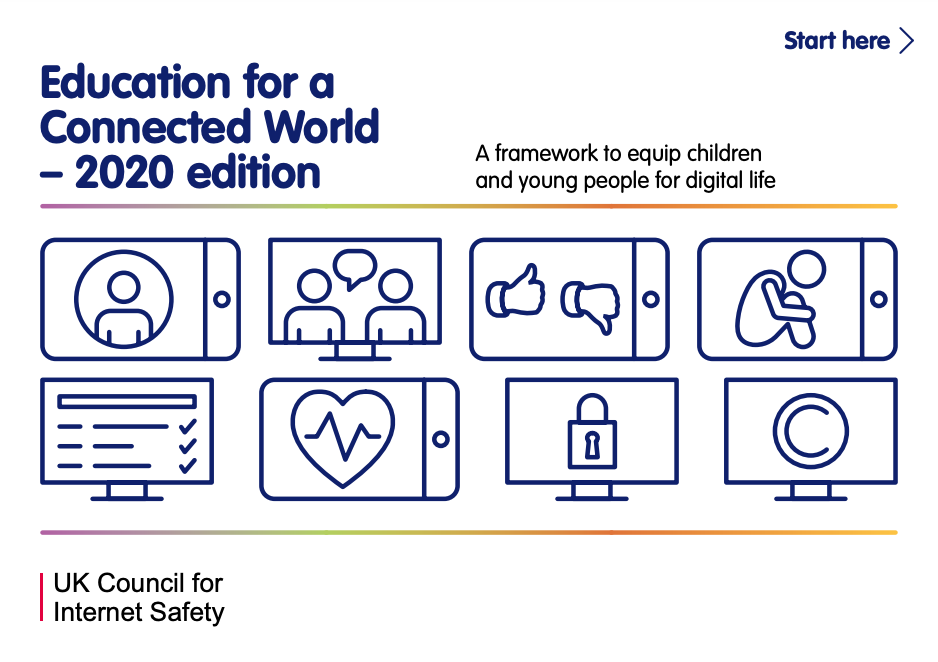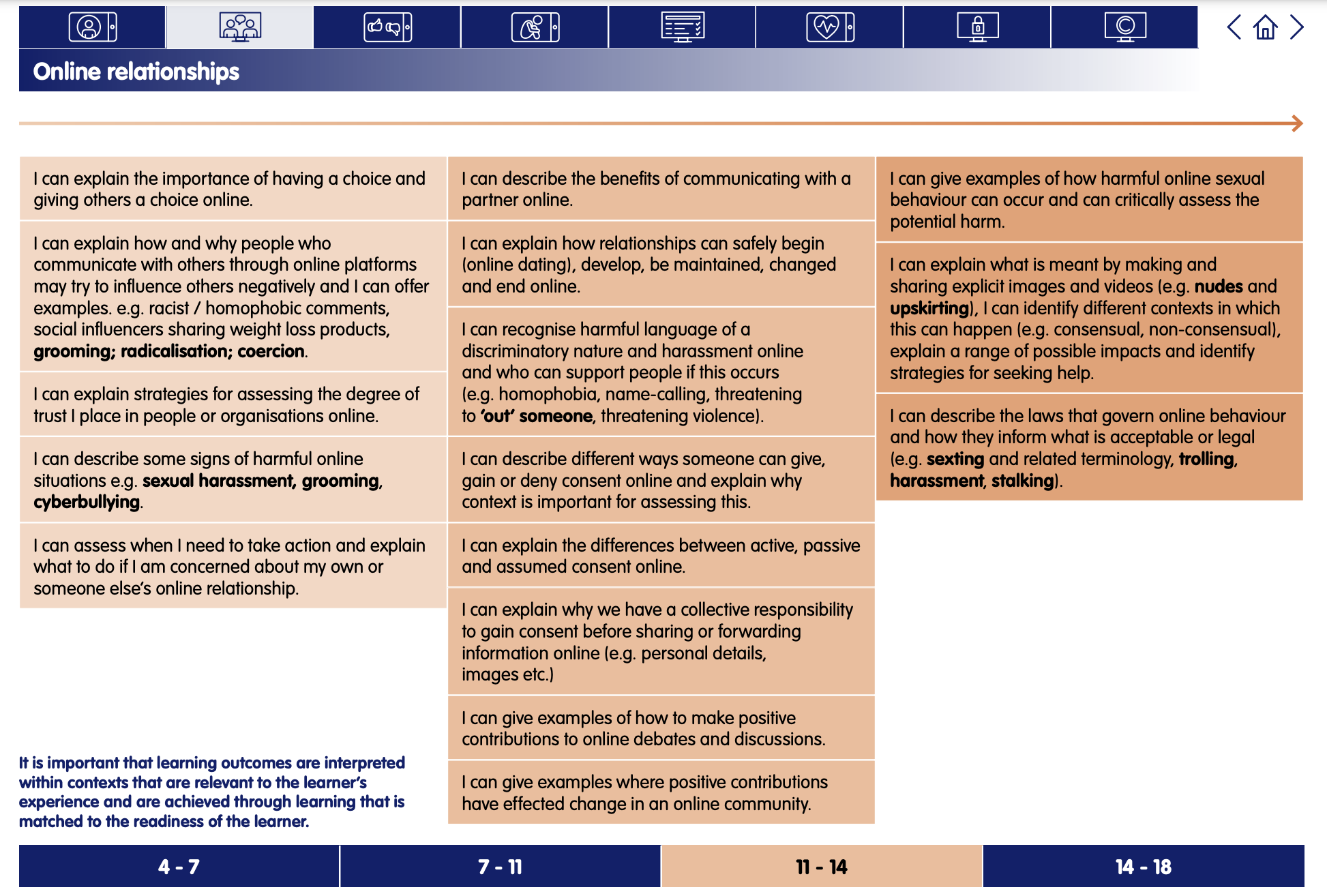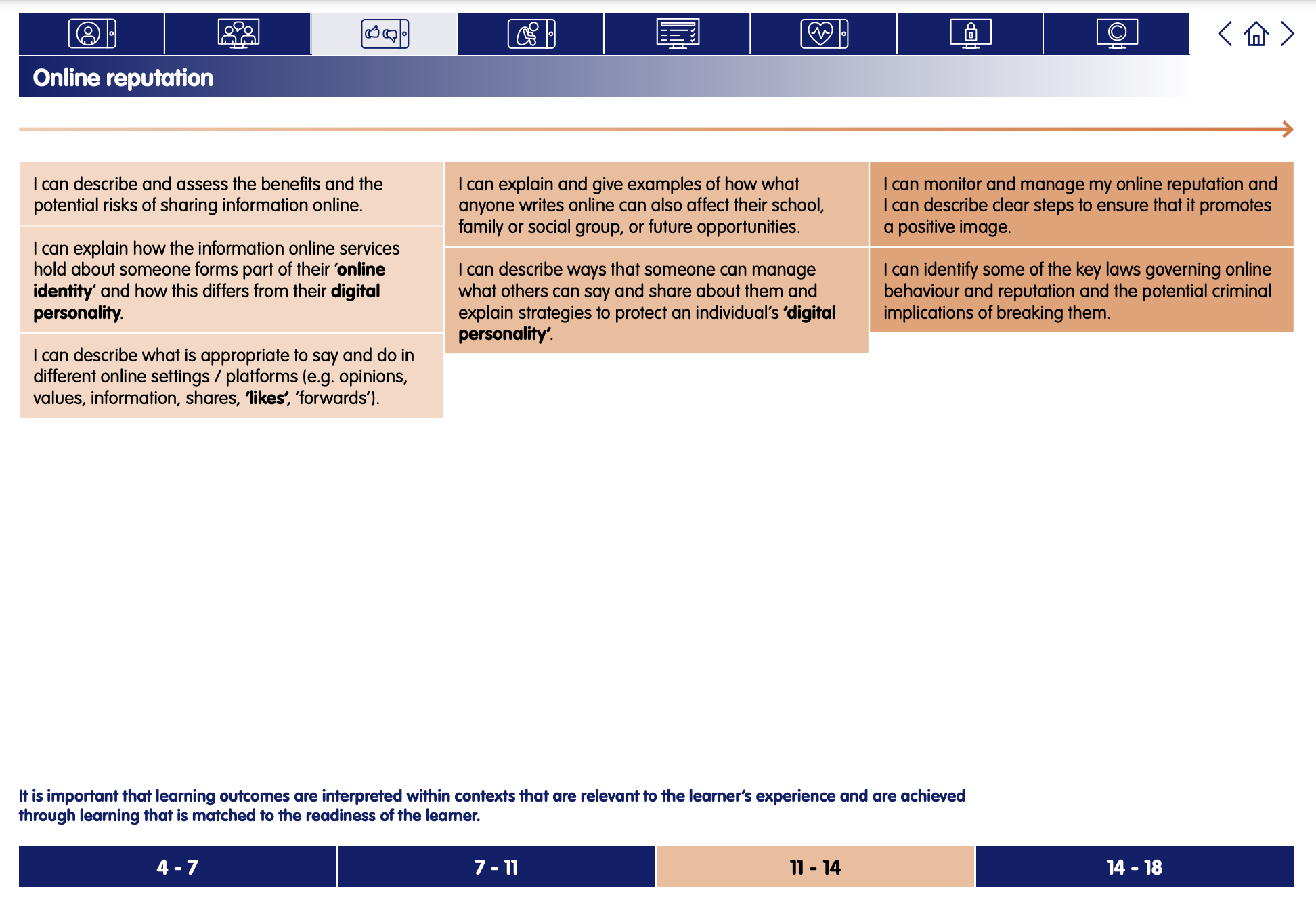My Social Media Life
Digital Literacy and Online Safety (Y8) - Lesson 4
A note about this lesson

This lesson is taken from Common Sense Education’s excellent Digital Citizenship curriculum. Their resources are shared for free under A Creative Commons Attribution- NonCommercial- NoDerivatives 4.0 International License.
You can find the original resources HERE.
Objectives
Lesson 1 - My Media Use: A Personal Challenge
Lesson 2 - Big Big Data
Lesson 3 - The Power of Digital Footprints
Lesson 4 - My Social Media Life
Lesson 5 - Upstanders and Allies
Lesson 6 - Copyright and Fair Dealing.
Links to Education for a Connected World.
This lesson from Common Sense Media's Digital Citizenship curriculum links to the following strands from the Online relationships and Online reputation sections of the Education for a Connected World framework.
If necessary, clarify that social media includes websites and applications that enable users to create and share content or to participate in social networking. (Slide 5)
Observe responses and tell learners your estimate for the room (e.g. Seems like most people think ... or Seems like about half the class thinks … )
Call on learners to respond. Project Slide 6 and point out that, according to Ofcom, in 2019, 70% of teens aged 12-15 had a social media profile.
Watch and Discuss: Sharing It All
15 mins.
1. Show the Teen Voices: Friendships and Social Media video on Slide 7. After watching, have partners discuss the questions. Call on pairs to share their responses. They should identify some or all of the following responses:
- Benefits: You can connect with friends, share pictures of what you are doing or thinking, share exciting things you're doing, stay up to date on the latest happenings.
- Problems or drawbacks: It's distracting, you feel you have to be on it, there's pressure to be perfect, there's pressure to look like your life is great, it can make you feel sad or even depressed.
Follow up by asking learners whether they themselves have experienced any of those benefits or drawbacks.
2. Explain that one negative part of social media, as shared by teens in the video, is the feeling that you have to be on social media all the time. Invite learners to share how they feel when they are without their phones or devices for a period of time. Learners might mention feeling anxious, depressed, worried or fearful they're missing out.
3. Say: Using social media this much can sometimes lead to oversharing, which is "sharing personal feelings, information or experiences that later make someone feel uncomfortable or regretful." (Slide 8)
Examples of oversharing include things like:
- Sharing thoughts or feelings in the heat of the moment.
- Sharing things you wouldn't want everyone to see, such as photos from a party, or of you acting silly or weird, and then having it shared with a bigger group of people.
- Sharing every detail of your life, like what you ate for breakfast or every thought that comes to mind.
4. Say: Now we're going to do a quick activity reflecting on your views about social media. Keep in mind that people have different opinions and experiences with social media, and there isn't always a right or wrong answer. For each example we go through, show whether you agree, disagree or are undecided with either a thumbs up, down or sideways.
Read aloud each example on slides 9 to 12, allowing time for learners to take a stance. For each one, highlight what the class opinions are (e.g. most people tend to agree, the class seems split, etc.).
- Posting on social media allows me to connect with people who have the same interests I do. (Slide 9)
- If you're having a bad day, social media makes it worse. You scroll through and see how great everyone else's life seems. It's depressing. (Slide 10)
- Building real relationships with people is much easier face to face. Those relationships are stronger and last longer. (Slide 11)
- Social media isn't really about connecting with other people; it's just about showing off who you want people to think you are. (Slide 12)
If time permits, call on learners of opposing viewpoints to explain their rationale.
Have learners read aloud each step and the questions associated with it.
"Feelings & Options" is a thinking routine that supports social skills and thoughtful decision-making for digital dilemmas. Have learners complete the worksheet individually.
Then invite each group to summarise their responses to the "Feelings & Options" steps. Use the Teacher Version for guidance.