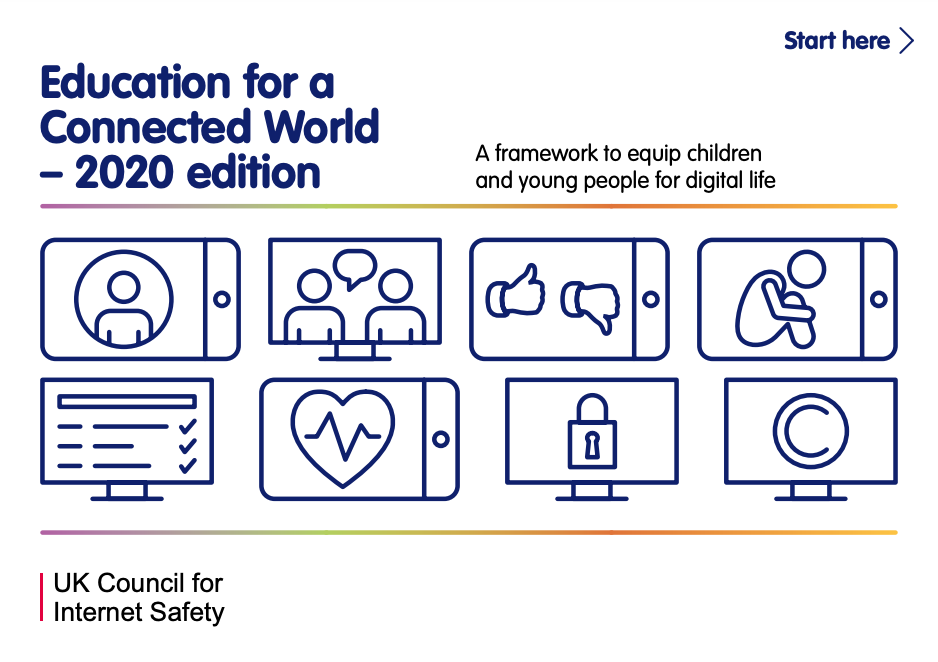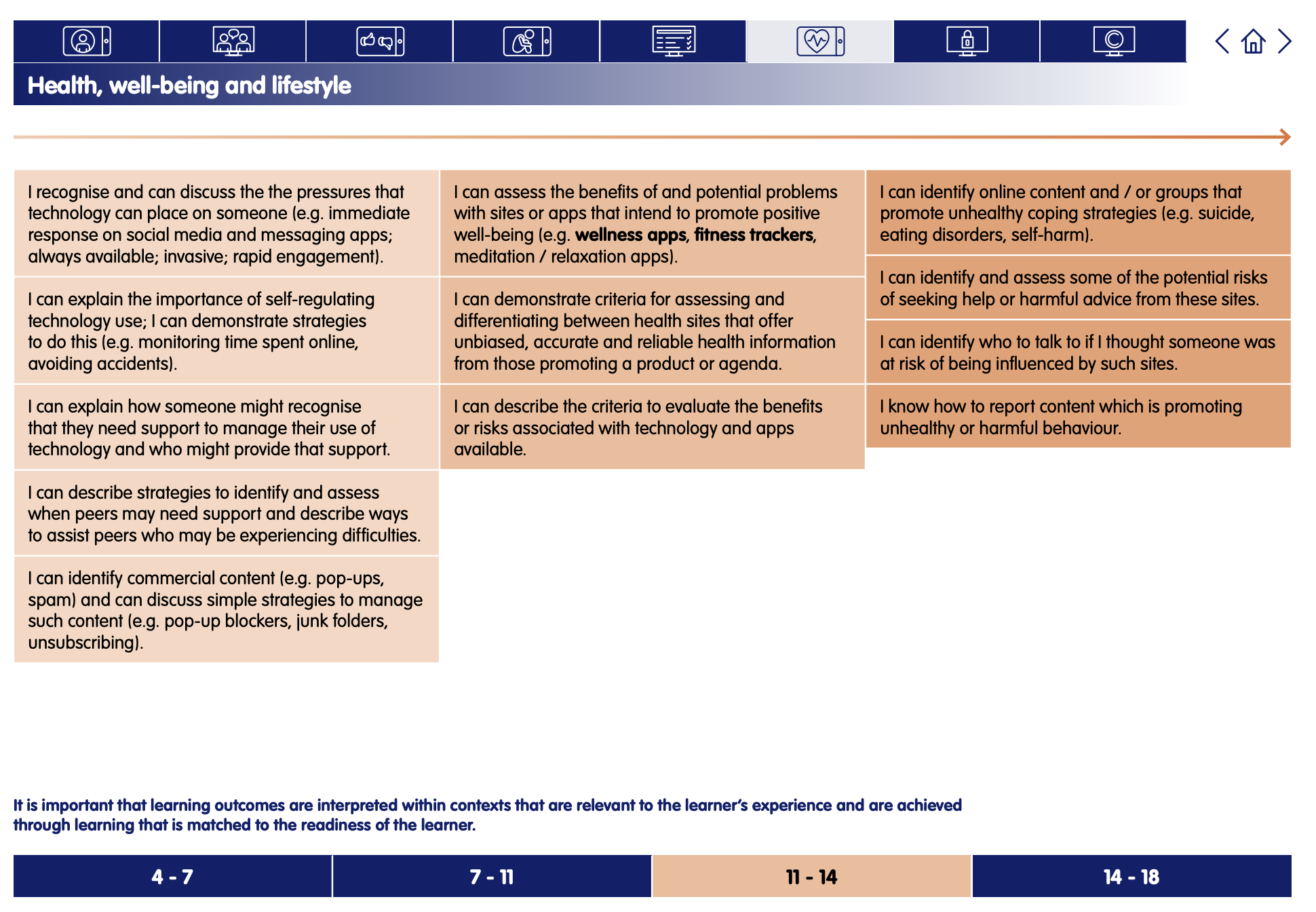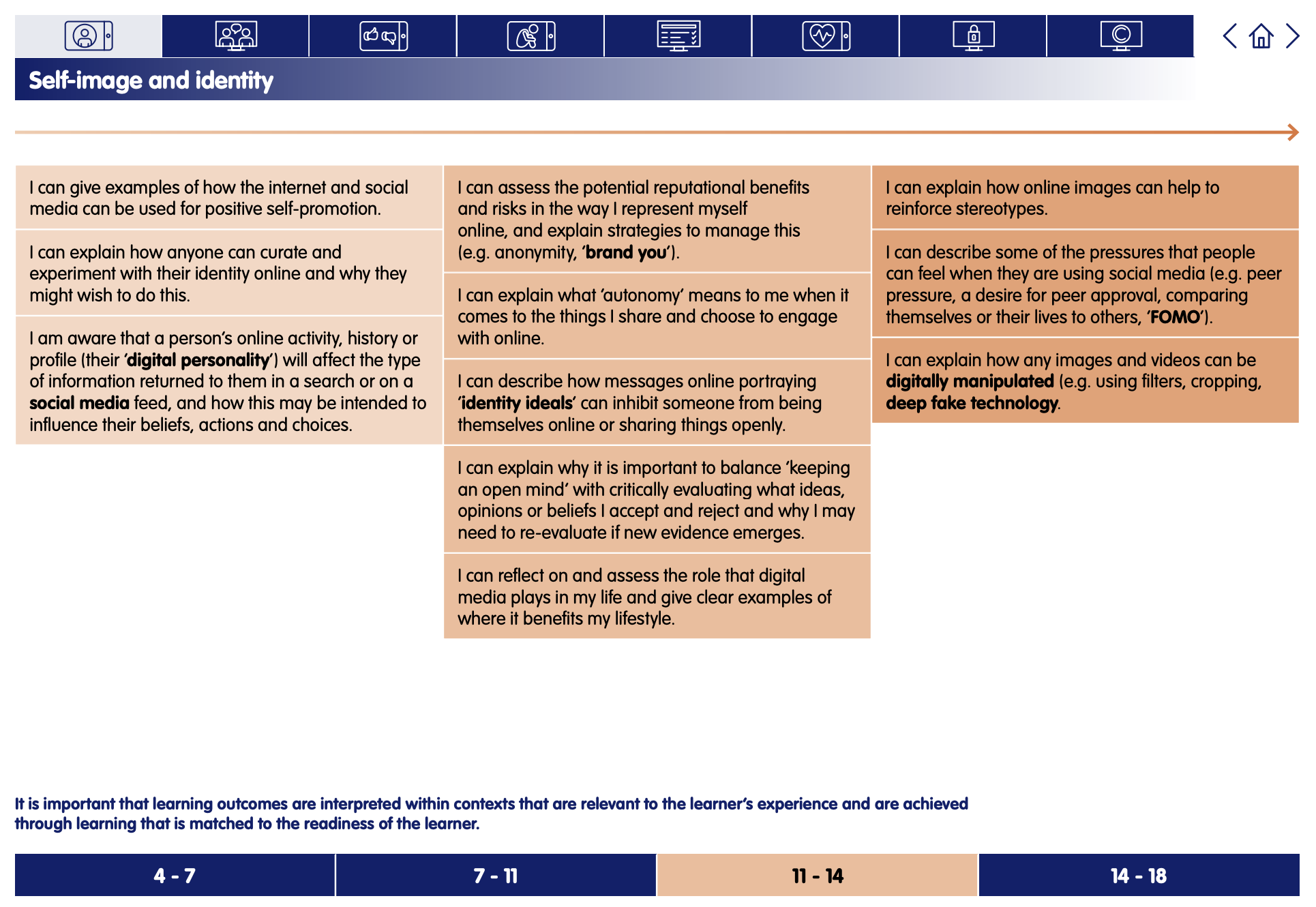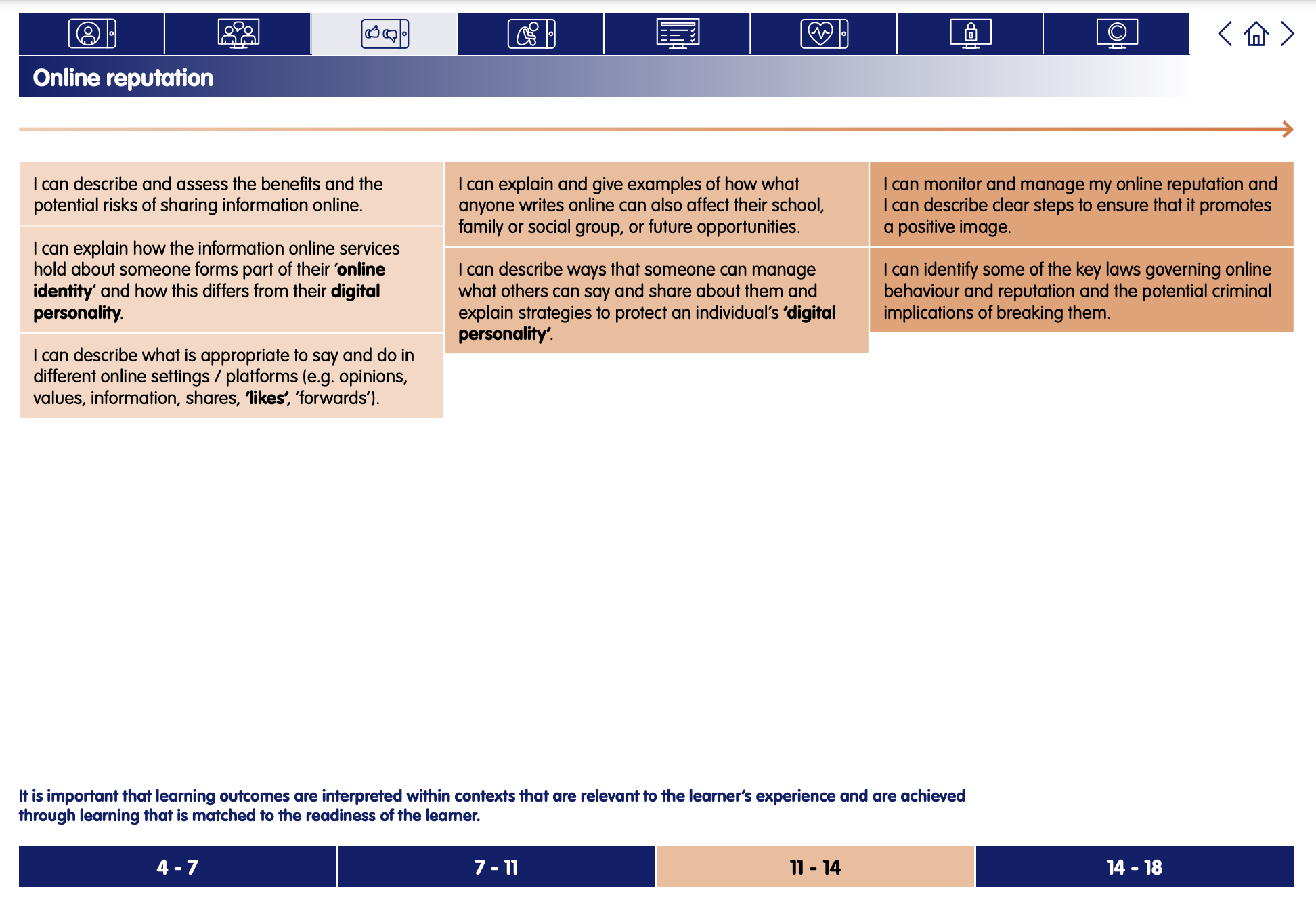Who are you online?
Digital Literacy and Online Safety (Y7) - Lesson 3
A note about this lesson

This lesson is taken from Common Sense Education’s excellent Digital Citizenship curriculum. Their resources are shared for free under A Creative Commons Attribution- NonCommercial- NoDerivatives 4.0 International License.
You can find the original resources HERE.
Objectives
- Reflect on reasons why people might create fake social media accounts.
- Identify the possible results of posting from a fake social media account.
- Debate the benefits and drawbacks of posting from multiple accounts.
Lesson 1 - Finding Balance in a Digital World
Lesson 2 - Don’t feed the Phish
Lesson 3 - Who are you online?
Lesson 4 - Chatting Safely Online
Lesson 5 - Digital Drama Unplugged
Lesson 6 - Finding Credible News
Links to Education for a Connected World.
This lesson from Common Sense Media's Digital Citizenship curriculum links to the following strands from the Self-image and identity, Online reputation and Health, well-being and lifestyle sections of the Education for a Connected World framework.
Introduction
Before the lesson: As an optional activity before the lesson, have students complete the Kung Fu Fibber storyline in Digital Compass™ by Common Sense Education. This will help introduce key concepts of this lesson. To see more, check out the Digital Compass Educator Guide.

Note: This lesson uses the terms "finsta," which may or may not resonate with your students. They may use a different term, such as "spam account." You can change the language depending on your students or just use "fake social media account." See this brief explanation of finstas from TheTechieGuy:
Have you heard of Finsta and Rinsta?
Maybe this will help: Finstargram and Rinstagram.
Still no?
Unless you are a teenager chances are slim that this is something you use or even have but if you are teen Finsta has become the must-have-thing.
Finstagram or Finsta for cool is a conjunction of two words: Fake and Instagram. Rinstagram or Rinsta is a conjunction of Real and Instragram. So your Finsta account is your fake Instagram account and Rinsta is your real Instagram account.
Ask: Have you heard the term "finsta"? What does it mean?
Call on students to share answers. Project Slide 4 and read the definition of finsta: a fake Instagram account used for posting to a specific group of people or to post anonymously.
Explain that anonymously means without anyone knowing who you are. (Slide 5)
Distribute the Finsta Debate Student Handout and ask: What are the reasons someone might have for creating a fake social media account (i.e., a "finsta")? Why post messages or images only to certain people or post them anonymously?
Invite students to respond. Capture the responses on the board and have students capture them in the left column of their handout. Reasons may include:
- To post about topics that only certain people will be interested in (e.g., video games, soccer, skateboarding, etc.). Explain that these are called affinity groups. (Slide 6)
- To post messages and images that are more casual or personal for close friends and family. Some people prefer to keep their main account more carefully curated. Explain that to curate means to select, organise, and look after a collection. (Slide 7)
- To post messages or images that are hidden from certain people (i.e., parents, teachers, grandparents, etc.).
- To post things that they don't want to be associated with in real life (private thoughts, inappropriate jokes, mean comments, etc.).
Main Task - Which Me Should I Be?
Explain that there can be different results when people post from fake social media accounts -- some intended, some not. Project Slide 8 and review the examples.
Call on students to share the reasons and results they see related to these fake social media accounts. Capture responses on the board and have students add to the two columns on their handouts. Results may include:
- Connecting with people who have the same interests as you.
- Having fun posting and sharing messages and photos with close friends.
- A lot of time spent using and managing multiple accounts.
- Accidentally posting from the wrong account or to the wrong group.
- A message or photo getting shared more widely than intended.
- Teasing, insults, or cyberbullying from anonymous accounts.
Explain to students that they're going to watch a video that shows people's experiences with social media and finstas. Show the Teen Voices: Presenting Yourself Online video on Slide 9 and invite students to share out their responses to the two discussion questions.
Call on students to share the reasons and results they noticed in the video. Add to reasons and results on the board and on handouts.
The Finsta Debate
Explain to students that they will be having a class debate on whether it's worth it or not to create and use fake social media accounts. They will argue for the benefits or argue the drawbacks. To prepare for the debate, they will take a few minutes to reflect and write. Project Slide 10 and read the directions.
Allow students five minutes to capture their ideas on the handout.
Divide the class up into two teams, one for the "yes" position and one for the "no." Each team should form a line facing the other team. Project Slide 11 and read the directions aloud. Allow students 10 minutes or as much time as possible to debate.
Note: If time allows, consider adding these elements to the debate activity:
- Post and review specific norms for debate, including how to disagree respectfully, be an active listener, ask clarifying questions, etc.
- Require all students to participate at least once and award participation points.
- Offer an incentive for the team that wins.
Ask: So what reasons and evidence were most convincing? Did anyone start to change their opinion based on what they were hearing?
Call on students to share. Students can use the sentence starter: “I hadn’t thought about … ”
Extension Activity:
Have students apply what they have learned by completing the "Online Identities" Activity on TestDrive, a social media simulator. Students go through a self-guided activity to reinforce key concepts and practice managing online identities. For more information, download the Social Media TestDrive Educator Guide.
Plenary
Point out questions students can ask themselves about creating and posting to fake accounts. (Slide 12) Have students read each section out loud.
Assign the Google Classroom Quiz (and view student results via the quiz link). Or, adapt the Teacher Version for your own quiz tool.
Send home the Family Activity and Family Tips.