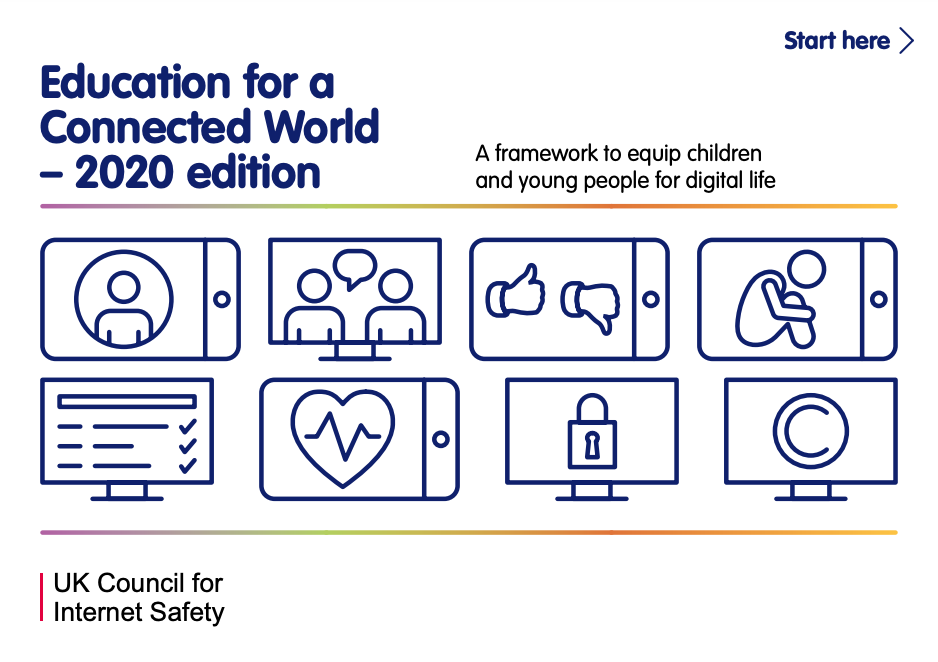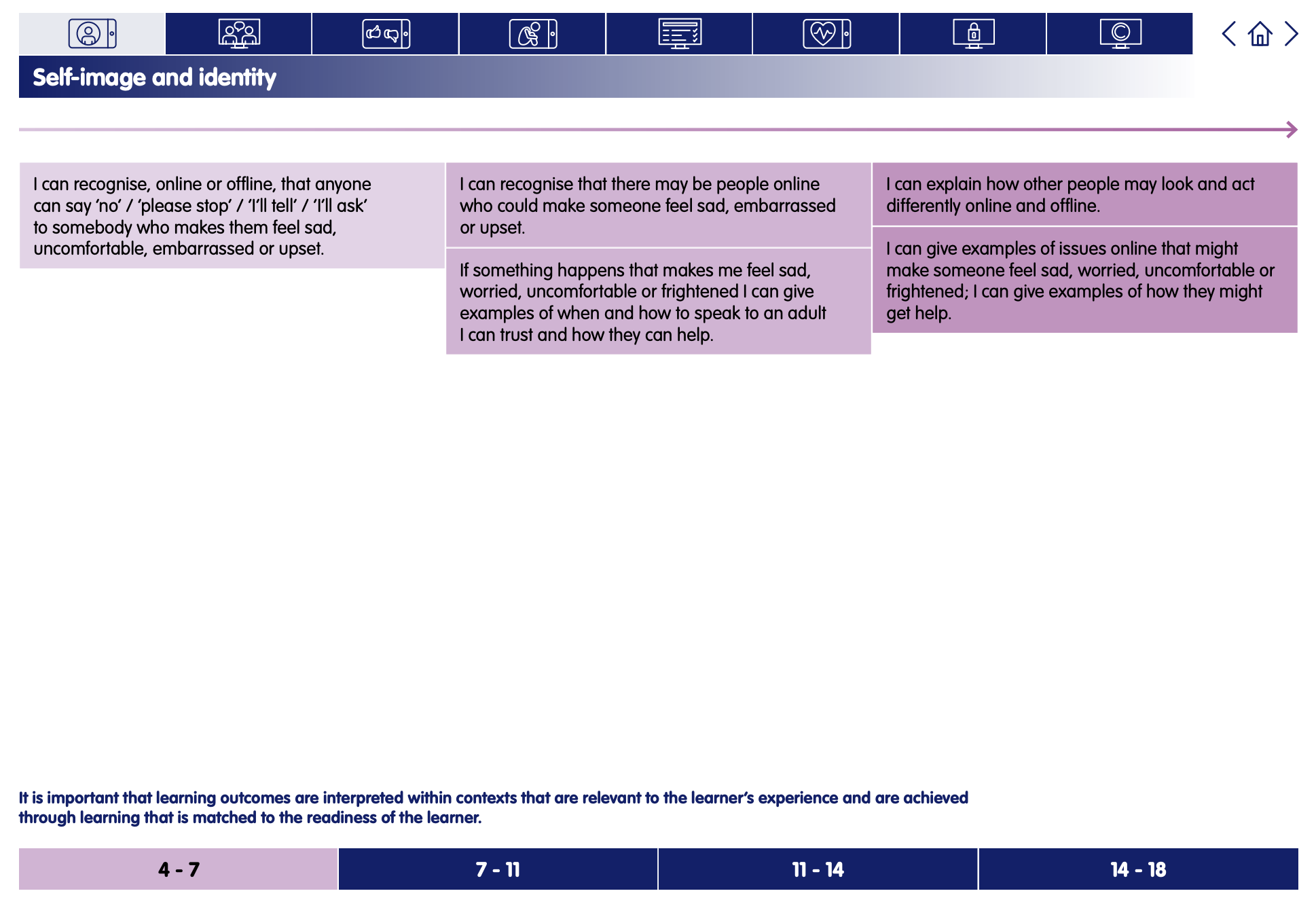How technology makes you feel
Keep safe and create - Lesson 3
A note about this lesson

This lesson is taken from Common Sense Education’s excellent Digital Citizenship curriculum. Their resources are shared for free under A Creative Commons Attribution- NonCommercial- NoDerivatives 4.0 International License.
You can find the original resources HERE.
Objectives
- Recognise the different kinds of feelings they can have when using technology.
- Know what to do when they don't have a good feeling when using technology.
Lesson Resources
- Ice lolly sticks, tape, scissors, coloured pencils or pens
- Lesson slides
- How technology makes you feel - Handout
- Poem poster
- Emojis
- Family take home activity
Lesson 1 - Pause and Think
Lesson 2 - Pause and think – now create!
Lesson 3 - How technology makes you feel
Lesson 4 - How technology makes you feel – now create!
Lesson 5 - Internet traffic lights
Lesson 6 - Internet traffic lights – now create!
Links to Education for a Connected World.
This lesson from Common Sense Media's Digital Citizenship curriculum links to the following strands from the Self-image and identity section of the Education for a Connected World framework.
Ask: How do you feel when you've spent too much time inside on a rainy day? (Slide 3)
Invite learners to respond. Answers will vary, but reinforce the idea of feeling bored, cooped up, tired, ready to run around and missing friends.
Say: Today we're going to talk about the kinds of feelings you might have while using technology, like computers, phones or tablets, for too long. Some will be good feelings, others may not be.
Say: Let's think about some feelings you might have when you're using tech. I'm going to give you a couple of different situations for you to talk about with your partner.
Read aloud each scenario.
Have learners share with a partner and then ask learners to share their responses with the class.
- You are looking for pictures of hearts, so you search "love", but you end up on a site that looks like it's for grown-ups. How do you feel? What should you do? (Slide 4)
- You're watching a show that is supposed to be for children, but there is a really scary character that you don't like. How do you feel? What should you do? (Slide 5)
Explain that it's common to feel uncomfortable in these types of situations.
Define uncomfortable as causing a feeling of hurt or worry. (Slide 6)
Note: This activity also works well as a class discussion, where you can create a word web or concept map to capture learners' responses.
Say: How do you feel after you are done using technology? (Slide 7)
Invite learners to respond.
Answers will vary, but suggested feelings to touch upon include: tired, sleepy eyes, or excited and ready to run around.
Distribute the Emojis! handout and other art supplies listed in the materials section.
Explain to learners that they will be creating emoji sticks to be used in a game.
If time is limited, you can have learners act out each feeling instead of having them make the emoji sticks.
Practise the emoji faces as a class, so that learners are familiar with each one.
Allow 10-15 minutes for learners to cut out their Digital Citizen emojis, decorate them and attach them to their ice lolly stick handles.
They will create a total of five emoji sticks: Happy, Curious, Uncomfortable, Frustrated and one they get to choose. (Slide 8)
Explain that these emoji sticks represent some of the feelings they might have when using technology.
Some of the emotions are good and some aren't, and it's important to listen to their feelings.
Explain to learners that when they are using technology and don't have a good feeling, they should follow a three-step routine: Pause, Think, Ask!
This will help them manage their feelings when using technology. (Slide 9)
PAUSE: When you have a feeling, stop and take a moment to notice it. Examples:
- When you're scared, PAUSE!
- When you're unsure, PAUSE!
THINK: Notice your feelings and think about what to do next. Examples:
- When feeling like you've had "too much" time on a device, take a break and try a different activity like playing outside. Maybe you spent so much time that your eyes hurt or you lost track of time playing a game on your device and missed your chance to play outside.
- When frustrated, take a deep breath and count to three.
Listen to all your feelings and if you're feeling uncomfortable or frustrated, get help from a grown-up.
Project Slide 10 and say: Now we're going to play the "Emoji Game"!
I am going to read to you a couple of situations. For each situation, I'd like you to hold up the emoji that best shows what your feelings would be. I will ask some of you to explain your answers. When I ask you, be sure to answer the questions:
- How do you feel?
- What should you do?
Emoji Game:
- You're really into learning about cheetahs! You found a great website just for children with lots of information about cheetahs and really cool pictures.
- You've been watching funny videos of cats for almost an hour. You missed your chance to go to the park with your friends.
- Your grandma lives far away. She video calls you every Saturday, so that you can stay in touch.
- You're playing a game on your tablet and it suddenly stops working. It needs to be recharged.
- You're at the park with your parent or carer and you want them to watch you do a cool trick. You can't get their attention, because they are texting.
- You're watching online videos with your friends, but ads keep playing for grown-up stuff.
- You've been playing on your tablet for a really long time and your parent tells you that it's time to stop.
Read: Do You Ever Feel...
Say: Let's watch a fun video of the Digital Citizens talking about their feelings. Learning this poem will help us remember some good strategies for managing our feelings too!
Show the How Does Technology Make You Feel? poem video on Slide 11.
Project Slide 12 and read the poem with your learners. As you read aloud, model the actions in the poem, so your learners can learn them too.
Note: The Poem Poster is a great resource to print out and post at the front of the class for learners to follow along and refer to during the lesson and as a reminder anytime they are using a device in class.
Do You Ever Feel ... By Wren Brennan
Technology! It's fun, it's neat.
It makes me feel really sweet. [hold fingers in the heart shape]
But then sometimes it makes me blue.
Do you ever feel that way, too?
When I'm happy, I say woo-hoo!
When I'm sad, I say boo-hoo!
When I feel my feelings, I share them, too!
Whatever I'm feeling, I say it to you! [point to a friend]
When I feel unsure or not OK,
I pause and think [breathe in / out] and ask away!
I find a grown-up and I say, [stand / raise hands / wave]
Can you help me find my way?
Say: Today we talked about some of the feelings we might have when using technology. Now I'd like you to think, draw and write about what you'll do if you get an uncomfortable feeling when using technology.
Distribute the Pause & Think Moment handout.
Read the directions aloud and allow learners to complete the activities independently. (Slide 13)