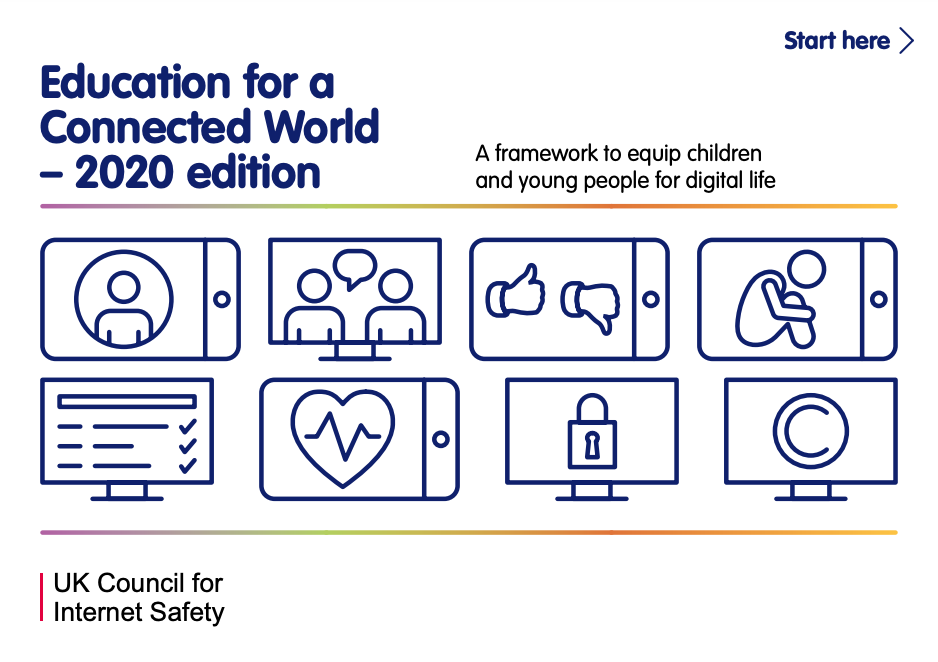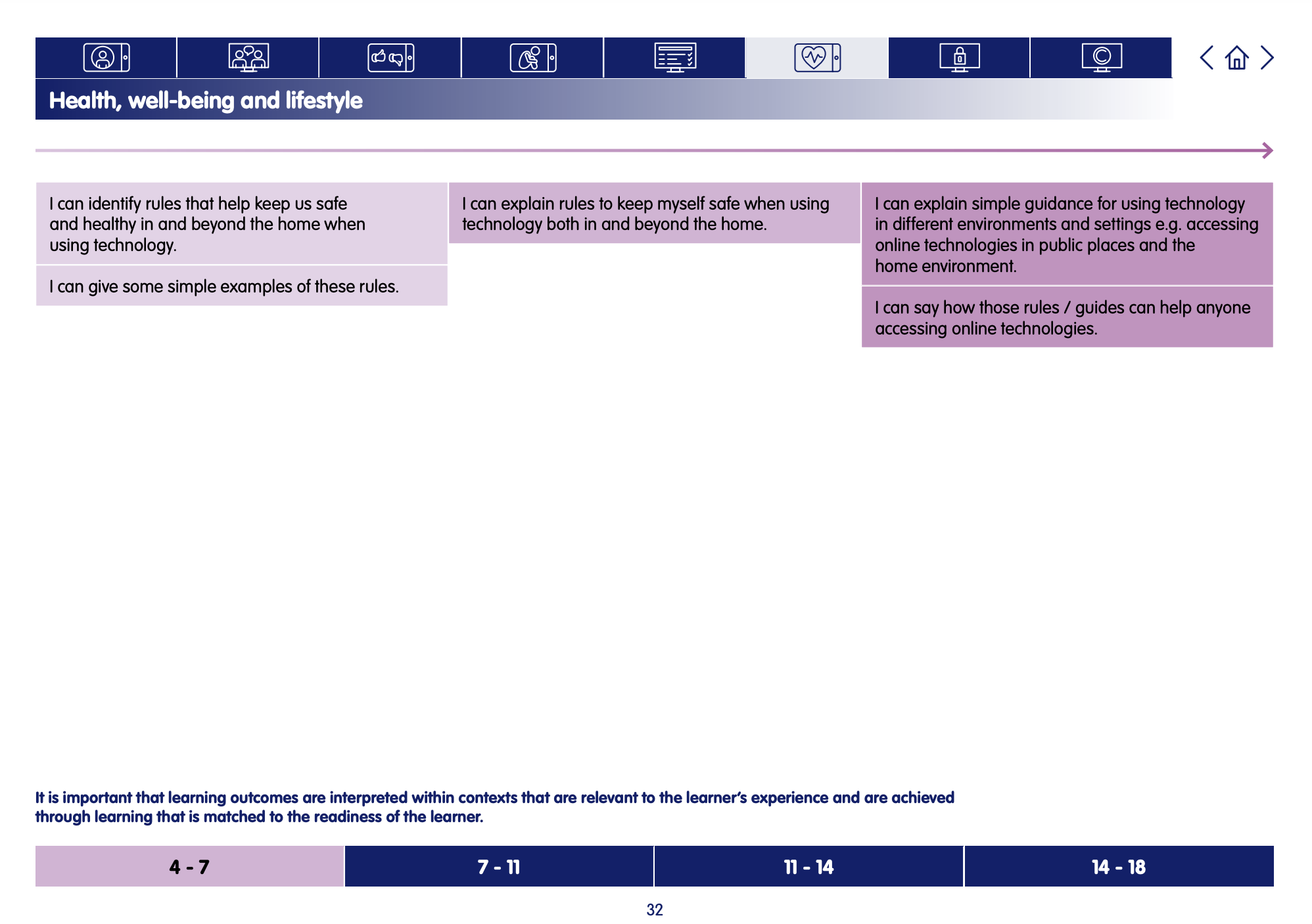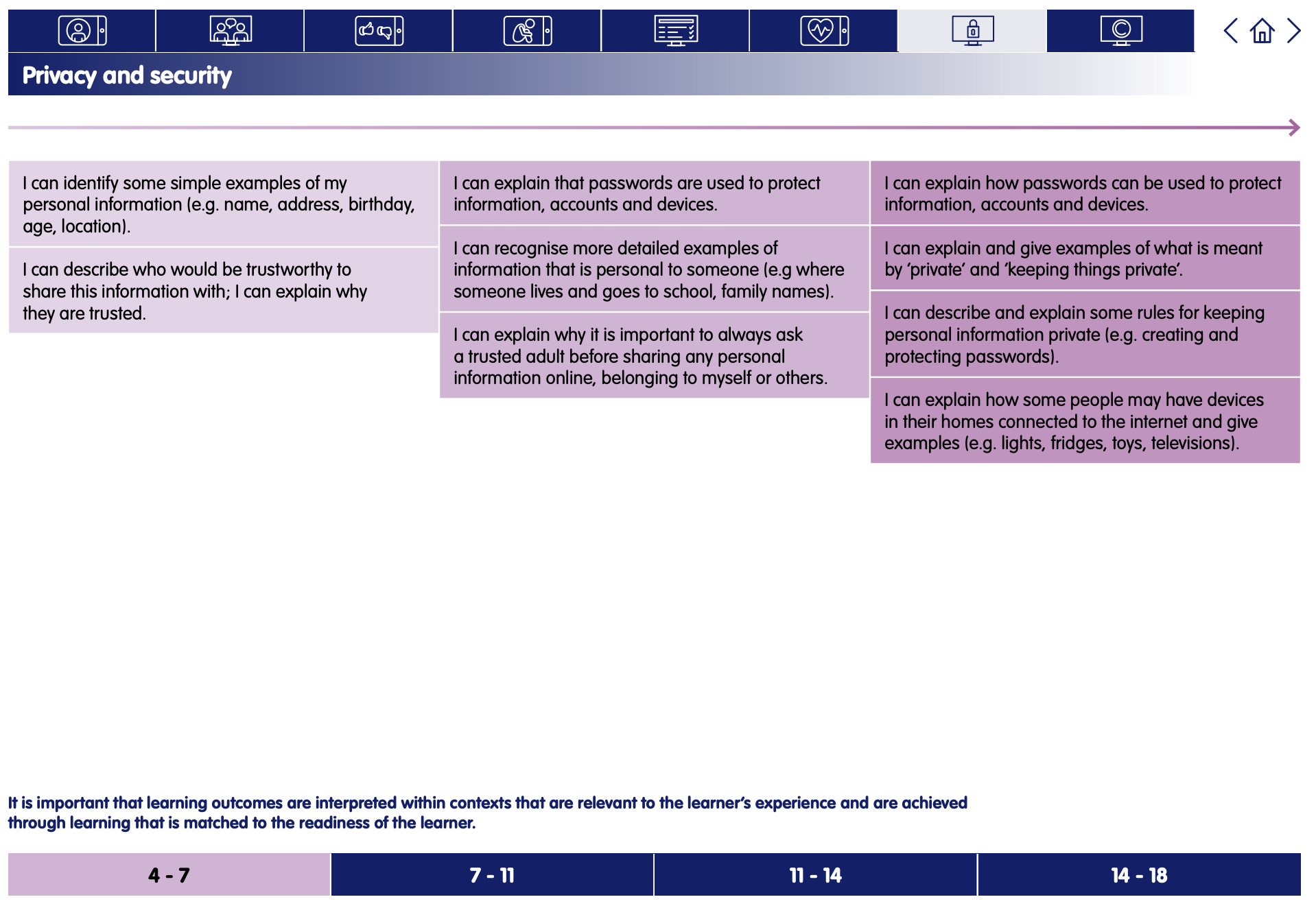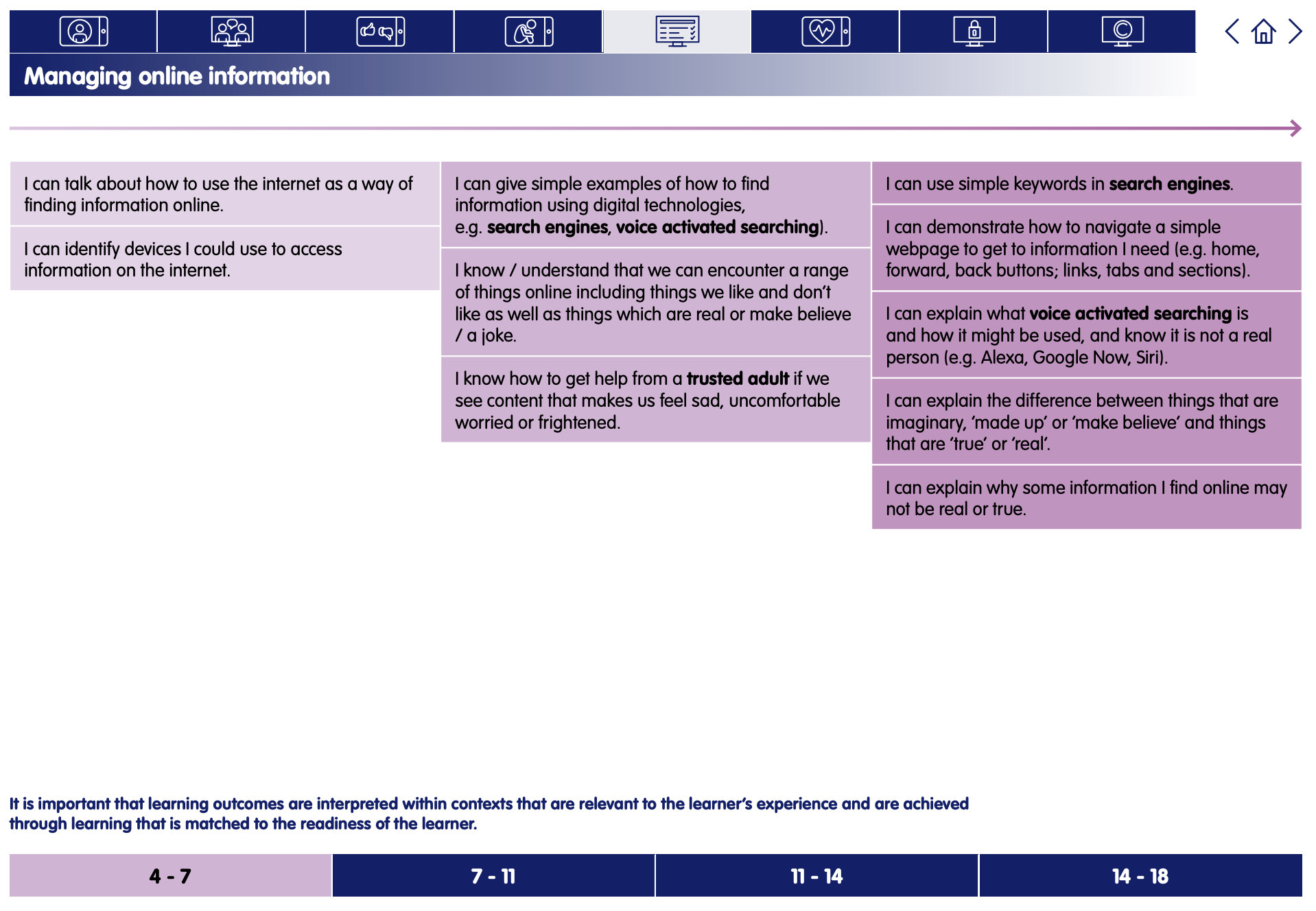Pause and Think
Keep safe and create - Lesson 1
A note about this lesson

This lesson is taken from Common Sense Education’s excellent Digital Citizenship curriculum. Their resources are shared for free under A Creative Commons Attribution- NonCommercial- NoDerivatives 4.0 International License.
You can find the original resources HERE.
Objectives
- Understand the importance of being safe, responsible and respectful online.
- Learn the "Pause & Think Online" song to remember basic digital citizenship concepts.
Lesson 1 - Pause and Think
Lesson 2 - Pause and think – now create!
Lesson 3 - How technology makes you feel
Lesson 4 - How technology makes you feel – now create!
Lesson 5 - Internet traffic lights
Lesson 6 - Internet traffic lights – now create!
Links to Education for a Connected World.
This lesson from Common Sense Media's Digital Citizenship curriculum links to the following strands from the Health, well-being, and lifestyle, Privacy and Security and Managing online information sections of the Education for a Connected World framework.
Ask: Do you ever go on the internet? What kinds of things do you do? Or could you do?
Invite learners to respond.
Answers will vary, but emphasise that there are many different things we can do online, including learning new information, playing games, communicating with friends and family, and looking at pictures and videos.
Say: Wow! There are so many amazing things we can do online. Project Slide 3 and define online as using a computer, phone or tablet to visit a website or app.
Say: When we go online, it's important to follow certain rules to make sure we have a good time. Today, we're going to listen to a song called "Pause & Think Online" to learn how we can be safe and responsible on the internet.
Ask: What does it mean to pause?
Invite learners to share responses.
Project Slide 4 and define pause as to stop what you're doing or saying.
Play the Pause & Think Online music video on Slide 5.
As the video plays, you may wish to model the dance moves in the chorus and encourage the class to join in!
Chorus:
From your head down to your toes [Point to head and then to toes]
Pause and think about it [Stick both hands out in front and then point hands to head]
From your feet up to your nose [Point to feet and then to nose]
Pause and think online! [Stick both hands out in front and then point hands to head]
Say: The Digital Citizens showed us how to use our head, legs, feet, arms, gut and heart to be safe and responsible online. Let's take a look at each of the characters and what they do!
Project Slide 6 and read the name of each character along with the following descriptions:
- Arms: Use your arms when you're online to balance your time.
- Guts: Listen to your gut to stay safe online.
- Feet: Use your feet carefully when leaving tracks online.
Project Slide 7 and read the name of each character along with the following descriptions:
- Legs: Use your legs to stand up to bullies online.
- Heart: Use your heart to be kind and respectful online.
- Head: Use your head to ask questions about what you see online.
Note: Each of the characters represents one of the six digital citizenship topics as listed below:
- Head: News & Media Literacy
- Arms: Media Balance & Well-Being
- Guts: Privacy & Security
- Legs: Digital Drama, Cyberbullying & Hate Speech
- Feet: Digital Footprint & Identity
- Heart: Relationships & Communication
Ask: Which character do you relate to the most when you go online? Share with your partner. (Slide 8)
Have learners share with their partner and then invite them to share with the class. Or take a poll of which character each learner relates to the most.
Say: Now we're going to take a closer look at a few of the scenes from the song.
For Slides 9-13, project each slide, read aloud the question and have learners share with their partners. Then invite them to share with the class. This can also be done as a class discussion instead.
Refer to the following suggested answers to guide the discussion:
- Do you believe everything you see on the internet? (Slide 9)
It's important not to believe everything you see on the internet, since people can make things up that aren't true. Always think carefully about the things you see online! - Why should we take a break from technology sometimes? (Slide 10)
It's a good idea to take a break from technology every once in a while, so you can spend time being active and hanging out with friends and family. - Why shouldn't you open a message from someone you don't know? (Slide 11)
It's important not to open up messages from people you don't know, since the information may not be appropriate or safe. - Why is it important to be kind online? (Slide 12)
Being mean hurts people's feelings. We are kind and courteous to others, both in person and online. - Why shouldn't you share your username and password with other people? (Slide 13)
It is considered private information and something you want to keep safe. Others could log in to your account and pretend to be you. You should only share it with trusted adults, like your teacher or parents. - How do you communicate with friends and family online? (Slide 14)
Answers will vary, but learners may mention video calls with grandparents or cousins.
Say: Today we watched the Digital Citizens show us how they sing and dance to remember to be safe and responsible online.
Remember that when you're online, you should pause and think to make sure you're doing the right thing.
Now, I'd like for you to pick one of the body parts and think about how you will use it next time you go online.
Distribute the Pause & Think Moment handout.
Read the directions aloud and allow learners to complete the activities independently. (Slide 15)
Invite learners to share their reflections with the class. Collect handouts to assess learning.
Send learners home with the Family Activity.